Fix Pinnacle Studio 17 No Timeline Video Preview
Running Pinnacle Studio 17 Ultimate? Trying to play or add a video to the time line but no video preview is being displayed when clicking on play? Only hear the audio from the video but the Preview screen is grayed out? Here is how to fix it:
1. Download DirectX from Microsoft.
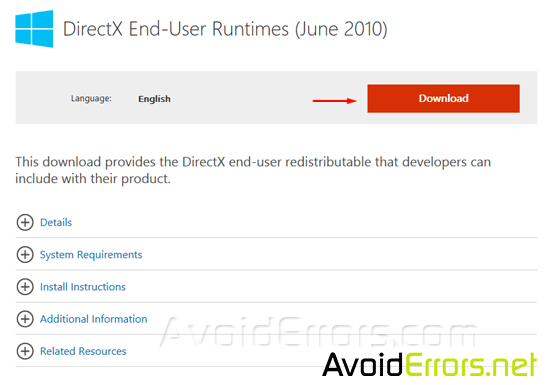
Note: Uncheck any unwanted Microsoft products and Click on No thanks and continue button.
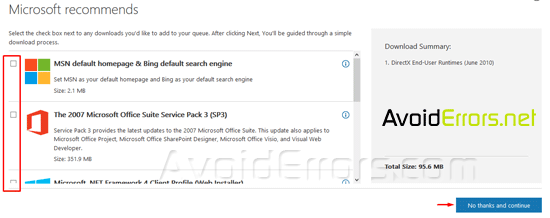
2. Once downloaded, Locate the file double click to extract the content.

3. I recommend extracting the content to a folder on your desktop for easy access.
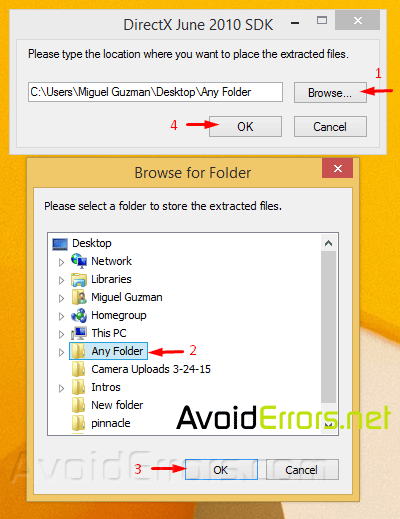
4. Once extracted open the destination folder. There locate and install DXSETUP.EXE
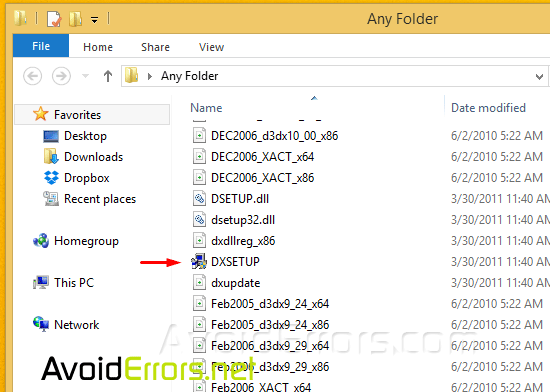
5. Accept the agreement and follow the on screen instructions.

6. Once installed re-open Pinnacle studio 17, the preview should work fine now.










