Rename Software Distribution Folder on Windows 11
All of the temporary Windows Updates files are in the Software Distribution folder, but sometimes you might need to change the name to fix problems.
Even if it seems like a pretty simple job, you can sometimes run into all kinds of problems that stop you from doing what you set out to do.
In this situation, you might not be able to change the name of the Distribution folder right away. This guide will show you different ways to rename the Software Distribution folder.
Using CMD
In your Windows search bar, type cmd and select Run as Administrator.
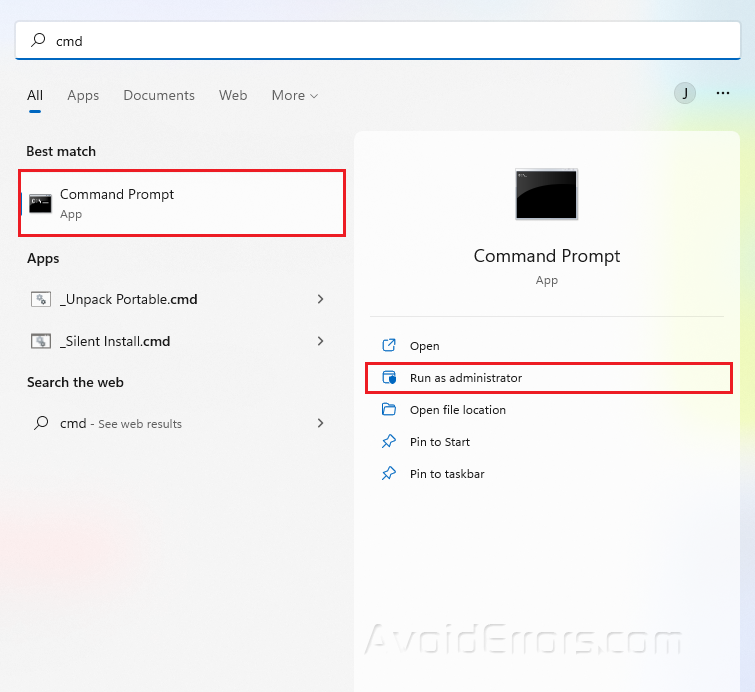
In the Command Prompt, copy and paste the following commands and hit Enter after each one.
net stop wuauserv
net stop bits
rename c:windowsSoftwareDistribution SoftwareDistribution.bak
net start wuauserv
net start bits
Open File Explorer and go to This PC.
Select the C: folder and go to Windows.
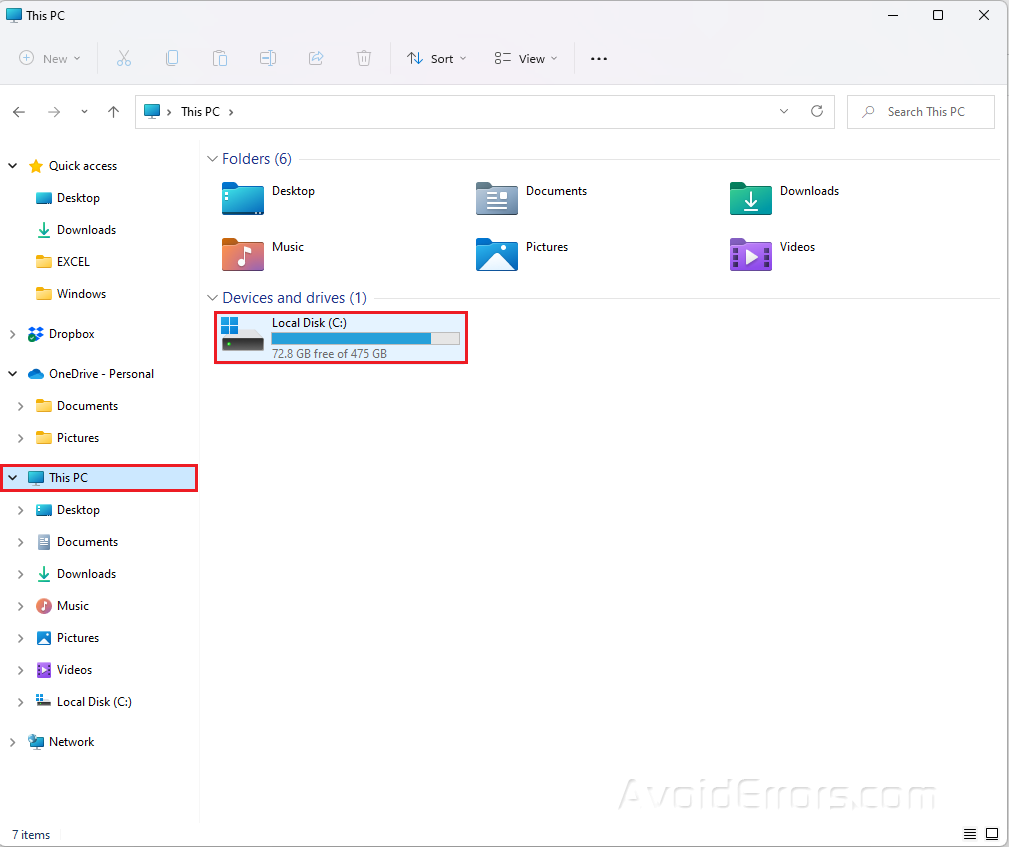
The Software Distribution folder should now be named SoftwareDistribution.bak.

Using Safe mode
Press Win + R to open Run dialog.
Type msconfig and hit Enter.

Under the Boot tab, click on Safe boot and select Minimal.
Click Apply and OK.

Rename the folder using cmd as shown in the guide above.










