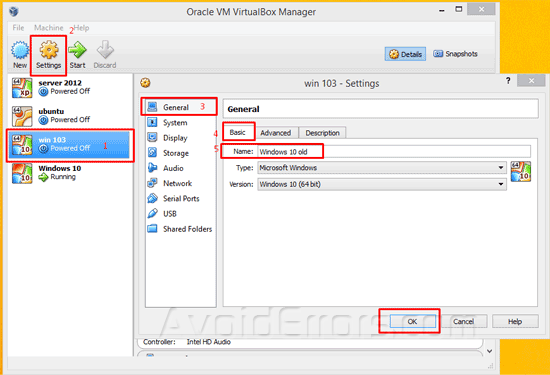How to Rename a VirtualBox Virtual Machine?
Select the virtual machine, click on Settings select General from the left -> “Basic” tab -> Enter the new name in the “Name” box and click “OK”.
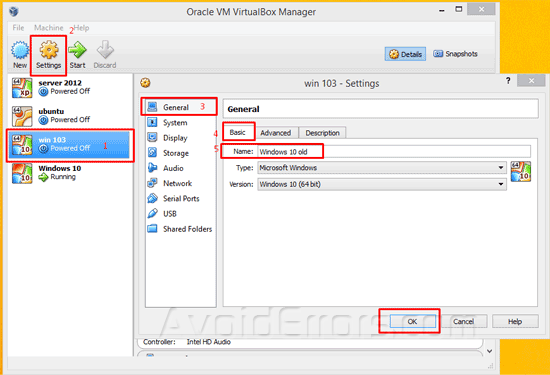
Select the virtual machine, click on Settings select General from the left -> “Basic” tab -> Enter the new name in the “Name” box and click “OK”.