Server 2016 – Disable Windows Default Shared Drives and Folders
Windows Server 2016 is feature enrich New operating systems for the enterprise environment. It has many new advanced security features as well as new features (Containers, Nano Server, ReFS as a Primary file system, ADFS V4 support, and many Networking enhancements) for a server environment.
When we install server 2016 there are some default shares which are already enabled and can be accessed the sum of the drives. When it comes to security this is the big risk on data and cannot be compromised so I will guide you how we can disable default shares on server 2016 so that no one can access the server’s storage. To disable those default shared network drives follow the following process.
Click on start menu and then open Windows Server Manager.

It will open up Windows Server Manager for you.

On Windows Server Manager, click on tools on the top right corner, it will open up tools menu, from tools menu select Computer Management.

On Computer Management windows, on left pane option, there is one option listed as Shared Folders, Click on that option and then on the right side, it will show three folders. Shares, Sessions and Open Files. Double click on shares.

Once you will double click on Shares folder, it will list all of the shared folders from the server. By default there are three folders/drives are linked. Those are ADMIN$, C$, IPC$. These shares have administrative level access and these can be accessed via UNC path link <servername\C$> and <Servername\Admin$>.

Now select all the $ postfix folders to one by one and stop sharing them. For example, right click on C$ and then click on Stop Sharing.
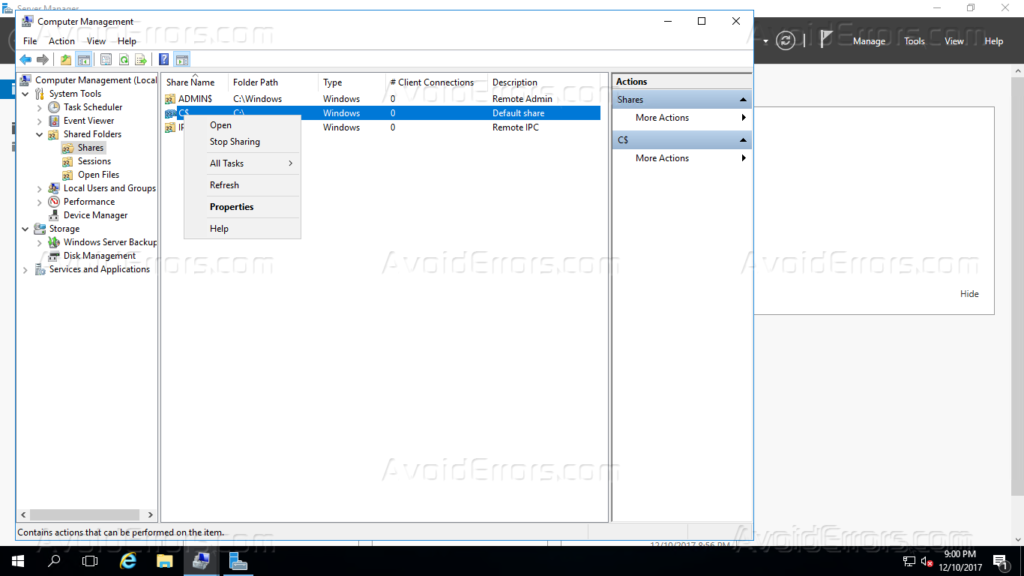
It will prompt you that this share will re-appear after server restart or server windows service restarted, Click Yes and it will stop the share and the C$ option will get disappeared.

This is how we can disable the network default shared drives and folders.










