How to Set WordPress Images Link to None by Default
Older version of WordPress allowed you to set inserted images “link to none” and it would always stay like that unless you changed those settings. But now with the newer version of WordPress any images inserted to any post would default back to “link to media.”
If you don’t want the “Link URL” associated with your images follow these simple steps.
Log into the “secret” WordPress options admin page:
http://yourwebsiteurl.com/wp-admin/options.php to change the default settings.
Replace the yourwebsiteurl.com with your website name.
Look for “image_default_link_type.” The value will show as file.
The only options that can go there are
file
post
none
Change it to none Scroll down and click “save changes”
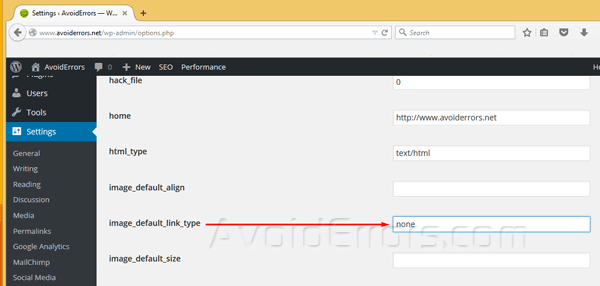
From now on by default your images link would be set to none.










