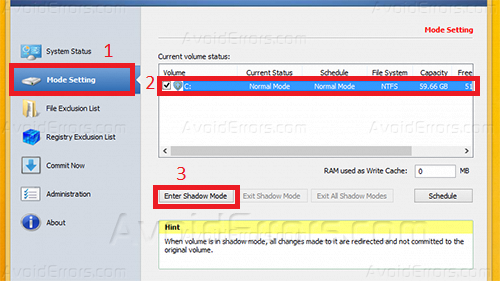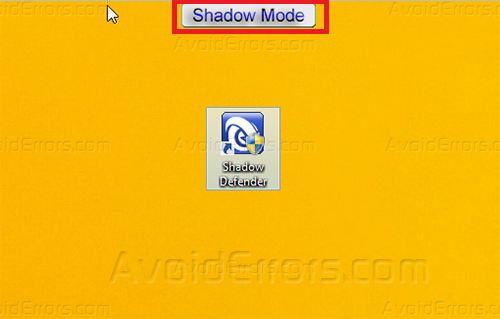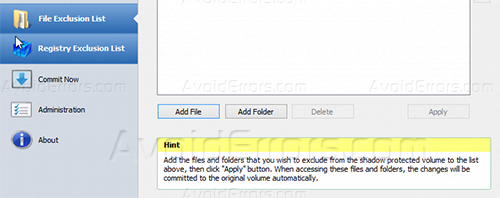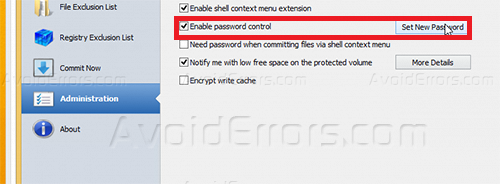Shadow Defend Your Hard Drive
Shadow Defender is a PC software that protects you from viruses and unwanted changes. How it works? Shadow Defender runs your system in a virtual environment called ‘Shadow Mode’. ‘Shadow Mode‘ redirects system changes to a virtual environment with no change to your real environment.
You wont even notice you are working in a Virtual environment. The only way to tell is that it says shadow mode on the top middle of the screen.
1. Download Shadow Defender
2. Open the downloaded file and follow the steps to install shadow defender and then select to restart your computer.
3. Open shadow defender and select mode settings on the right and select your disk and click on shadow mode to start protecting your hard drive.
4. Select if u want to Enter shadow mode on boot or Exit shadow mode on shutdown and click OK to continue, wait until the completion.
5. The shadow mode will be on if you see a little button on the top middle of the screen saying Shadow Mode.
6. You can also exclude files and folders from shadowed volume by going to File exclusion list and adding the desired files.
4. You can add a new password to control this software by going to Administration tab and clicking on New Password and write down the one that you want to use.
Video Tutorial: