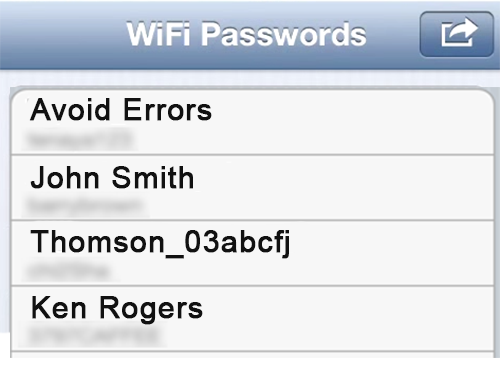How to Show Saved Wifi Passwords on iDevices
WiFi passwords are always saved in a hidden location on your iPhone and you can’t see them as you can do on a computer. There are ways which you can use to find saved WiFi passwords but it will require jailbreak and make sure Cydia is installed before you proceed with this tutorial.
Video Tutorial:
Show Saved Wifi Passwords on iDevices
1. On your device open Cydia app which is installed on your jailbroken device.

2. After cydia is opened search for WiFi Passwords and click on first one.
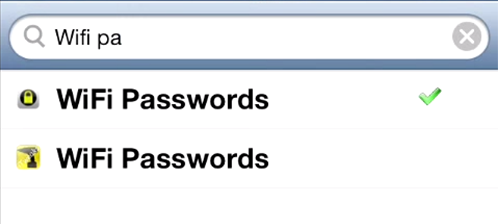
3. After this repo is opened you need to click on Modify, then Install button, we have already installed it will be under modify options , and then wait until is installed.

4. After is installed close Cydia and at the apps screen find WiFiPass app and open it.

5. After you open that app it will show you all saved networks passwords.