How to Translate Your WordPress Website
As a Website developer, you may need to translate your website to reach more audience. You may have come across our dated article about transalting a WordPress theme. This is an update article documenting the easiest way to translate your WordPress website.
Method #1: Manual Translation
This method is the most accurate but is more practical for a small site.
1. Login into your WordPress dashboard. Under Plugins, select add new then search for TranslatePress and then install and activate the plugin as shown below:

2. Under the General tab, you need to select the language that you wish to translate your website to then hit ADD. You then need to click on Save Changes at the bottom of the page for the changes to take effect.

3. Once you are done, you can now proceed to translate your site by hitting the Translate Site button as shown below:

4. The front-end customizer will open up as shown below.
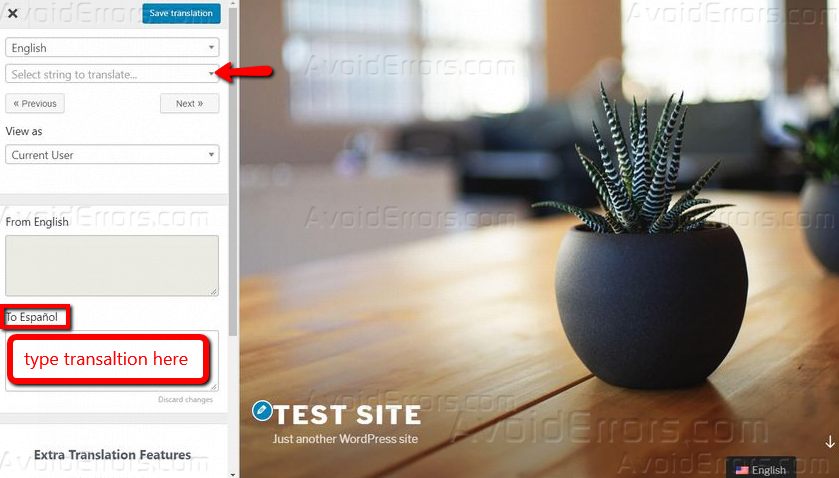
5. Let’s translate the WordPress website name and tag-line as shown below. Select the phrase then type the translation in Spanish on the box at the bottom. Once you are done, hit Save Translation at the top of the page to save the changes.

6. You now need to select Spanish by hitting the language and flag icon on the bottom right side of the webpage. Once done, you will notice that the website name and the tag-line are translated!.

Method #2: Automatic Translation using the Google Translate Service
This is the most recommended method for bulky websites. However, you need to note that this automatic service comes at a small fee ($20 for 1 million words).
You will need to generate a Google API key to integrate the Google Translate Service into your WordPress website. Translate Press supports Google Translate integration.
1. You need to view our complete guide on how to generate a Google API key.
2. Once you acquire the Google Translate API Key, you should head back to your Translate Press settings page. Select Yes for Google Translate then paste the API Key on the textbox that appears below:











