How To Turn On Or Off Fast Startup In Windows 10
Fast Startup is a feature introduced with windows 8, but its present on windows 10 and its set to on by default.
Fast startup is a feature that lets your computer boot faster instead of the traditional boot up, and it does that by using the hibernate feature, so before shut down it saves a file called hiberfil.sys where it saves all the drivers and kernels, and when your computer boots-up it loads them faster on your memory, in order to fast startup to work hibernation must be turned on.
1. First click on Start and type Power Options and click on it to open.

2. Then on the left menu click on Choose what the power buttons do.

3. Then click on Change settings that are currently available.

4. Then under Shutdown settings uncheck fast startup and click on Save changes.
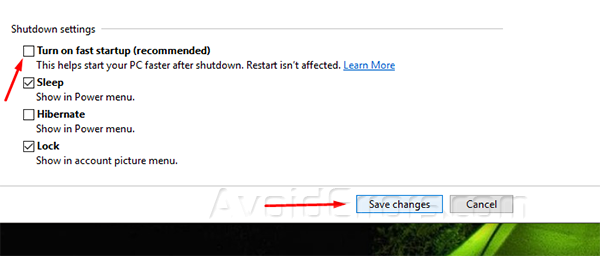
If fast startup option is not there, it’s because hibernate feature is turned off and you need to turn it on to proceed.










