Split and upload Large XML Files in WordPress
Moving your site to WordPress.com to WordPress.org? if yes then you should know that the maximum upload for XML file is 32 Megs. In case your export files larger than your web host’s upload limit then you would need to split the XML file. Here is how:
1. For Windows users. Download, extract and run WXR File Splitter. You will see a screen like this:
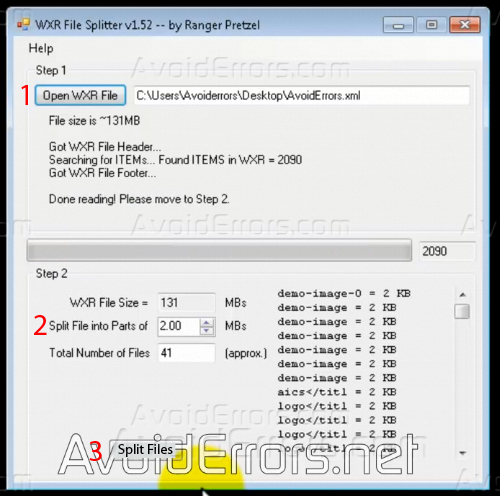
2. Click on the Open WXR file button to Browse and Select your WordPress XML file.
3. Adjust the size limit for when you split your large file into smaller ones. I adjusted to 28 MBs and created 5 files. Note I recommend to changing the the size of files instead of the Total number of Files.
Video Tutorial:










