Solved: WPtouch Hide Featured Image from Post
Currently using WPtouch plugin? and would like to disable or remove the featured image from the posts when viewed from a mobile device?
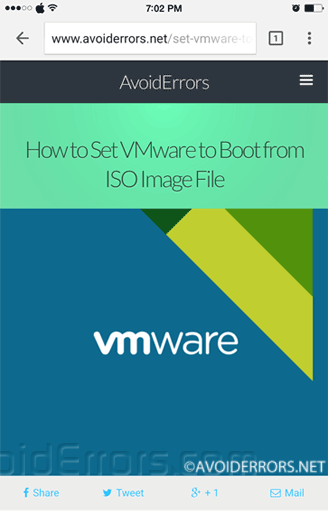
There is no special code required all you need to do is log into your WP dashboard select WPtouch -> Theme Settings -> General tab, Under Post thumbnails check mark to select “Blog listing only“.











