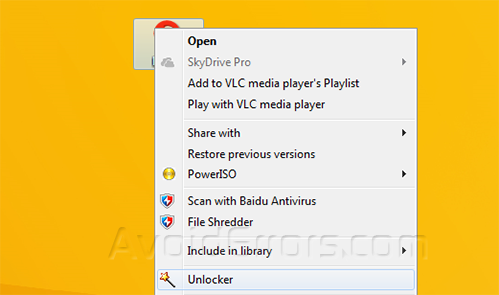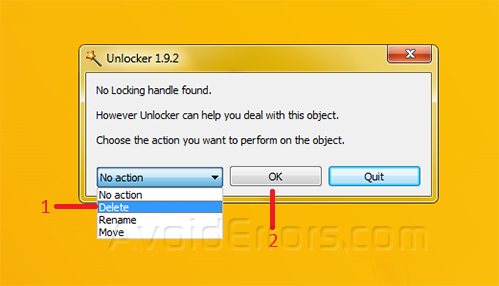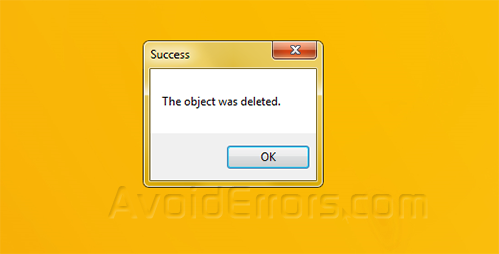How to Delete Write-Protected Files
Write Protected files are files that you can’t make changes to them because they are in use by another software application. To make changes to them you will need a software called Unlocker. This is a software that can make changes to a file or folder even if in use so you can delete, rename or move the file.
1. Download Unlocker, just install it, restart your computer.
2. Right click on the file or folder that you want to delete and click on Unlocker from the right click menu.
3. In window that will appear select the action that you want to make with the file and click on the OK button and wait untill the file deletes automatically (the time depends on the file size).
4. When it’s done a window like this will appear.
Warning: If the file is being used by your OS the software may need to restart your computer to successfuly complete the operation or can’t be deleted at all.