Fix Toolbar not showing in Excel
Microsoft Excel is one of the most complex programs in the Office suite. It has a lot of functions, and most of them can be changed by clicking on the toolbar. When the toolbar isn’t there, it’s hard to get work done in Excel.
People often complain that the toolbar is missing or hidden in Excel, but this is usually not a bug or problem with Excel itself. Most of the time, it’s because the display settings are off.
Find out how to get your Excel toolbar back in this article.
Ribbon Display Options
Open any MS Excel file.
On the upper right corner, click on the arrow icon.
It should say Ribbon Display Options when you hover your mouse over it.

Select Show Tabs and Commands to display the tabs and commands at all times.
Add-ins
Launch your MS Excel app.
Click on Options found at the bottom-left corner.

Select Add-ins and under Manage, choose Disabled Items.
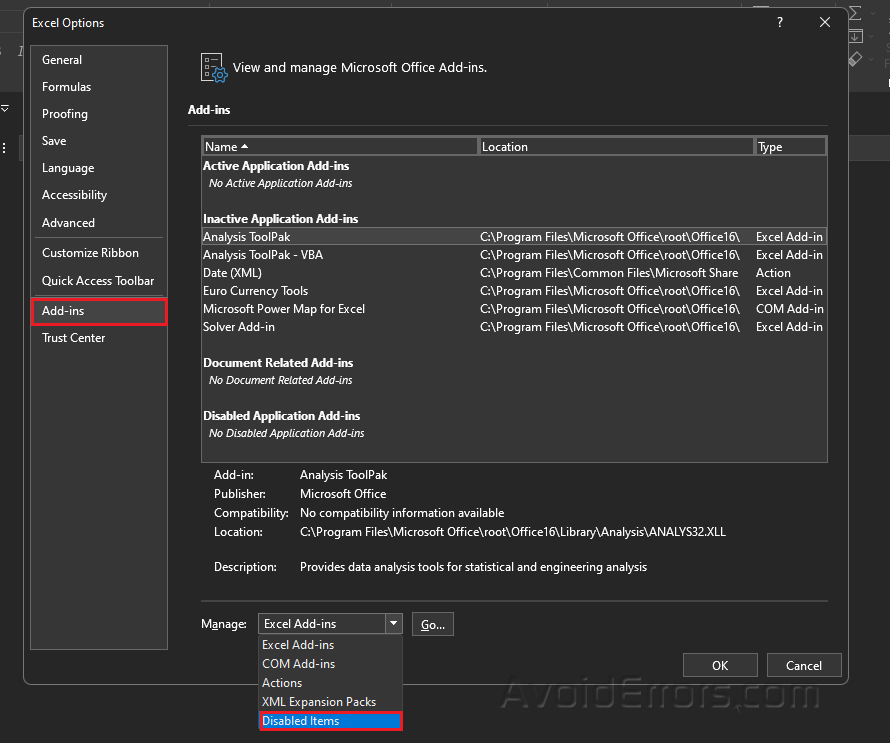
Select the add-ins for which tab is missing and click Enable.









