How to Enable Dark Mode on Google Chrome – Windows 10
Some people prefer dark themes as its easy for their eyes to view the content, especially in the dark environment. Google Chrome’s latest version enables the user to turn on dark mode and this is an option available in both Windows and macOS.
For setting up dark theme in macOS is pretty straight forward so we will discuss this first and then we will move to windows which is a bit tricky.
This feature is easy to enable in macOS as it only requires an updated version of chrome i.e. Version 73.0.3688. If your chrome is updated it will follow the macOS theme.
So you just need to update the chrome version if its not already updated. You can follow the simple steps to update the chrome.
Click on three dots at top right corner and it will open up the menu, click on Settings. Then click on about chrome and then click update.

If you set a dark theme in macOS this will automatically applies to chrome. You can apply Dark theme by following the steps.
Enable Dark Mode on Google Chrome macOS
Click on Apple icon and then System Preferences.

This will open up the General Preference configuration box. Select Dark Theme.

Once you select the dark them it will automatically reflect to the Google Chrome Browser.

Enable Dark Mode on Google Chrome Windows
To enable dark theme in Windows you need to right click on the shortcut of Chrome which may be placed on the desktop, or you can create a shortcut on the desktop and write the following code in the target address:
Target: “C:\Program Files (x86)\Google\Chrome\Application\chrome.exe” -force-dark-mode
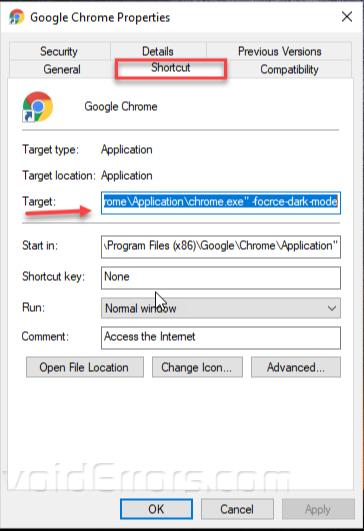
Once you close all open sessions of chrome and launch the chrome by this shortcut it appears in dark mode.

Since its not fully functional feature yet available in Chrome that enables the dark theme of the window so it may cause improper functioning, but you can switch to light theme mode by using any other chrome’s shortcut. This shortcut will only launch the Dark theme Chrome. So maybe you can create two shortcuts to toggle between two themes as per your suitability.










