What is Msmpeng.exe Process in Windows 10
Windows Defender / Microsoft Security Essentials is an important and free anti-malware and antivirus program for Windows and msmpeng.exe is a core process in it.
It scans the system on real-time to find any viruses, malware, spyware on the system and use to quarantine or remove them from the system.
By default, it performs a scan when the computer is idle and outside of active hours. If you find your system CPU been at 100%, open Task Manager in Windows and look at your processes tab, if you find a process called msmpeng.exe eating up all your available CPU then Windows Defender / Microsoft Security Essentials is scanning your system at the moment.
Follow these below to turn off or uninstall Windows Defender, Microsoft Security Essentials:
Windows Defender / Microsoft Security Essentials should not turn off unless you have a third-party program installed on your system, in which case, it turns off automatically.
1. Press Win+R keyboard keys for accessing the run box. Type gpedit.msc and click on OK.

2. This will open Local Group Policy Editor on your computer. Now navigate towards ‘Computer Configuration then click on Administrative Templates then click on Windows Components and Windows Defender Antivirus’.

3. On the right side of Local group policy, panel window finds the option named Turn off Windows Defender. Double click the selected option and it will show up the details setting for this options. Click on the disable option and then click on OK.

4. After modification of the settings in the registry, we need to reboot the system. Please reboot your Windows.
The other way to do this is to disable real-time protection temporarily. To disable real-time protection temporarily, follow these steps.
Click on start button and type windows defender setting, it will show up the setting option for Windows Defender / Microsoft Security Essentials setting.

On the left side, click on Windows Defender, which will show all of the settings related to Windows Defender / Microsoft Security Essentials on the right side of the window.
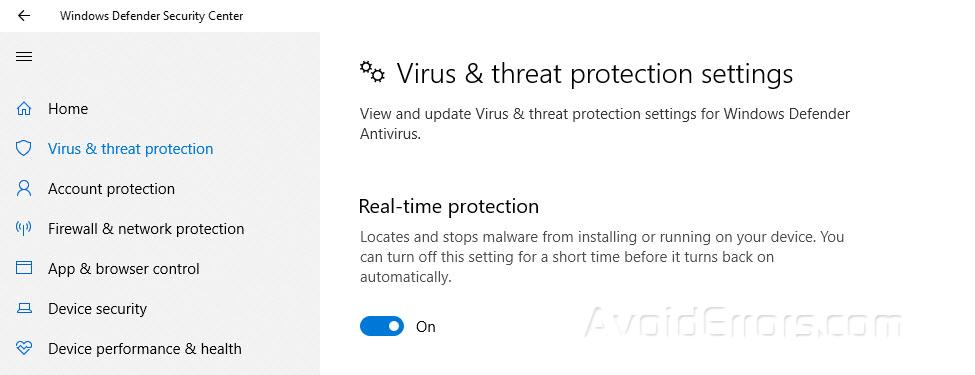
On the first option of Real-time protection, click on “On” swap button; that will turn off the Real-time protection of Windows Defender / Microsoft Security Essentials.

It will prompt a warning at the bottom left of the screen, mentioning, “Virus protection is turned off. Tap or click to turn on Windows Defender”









