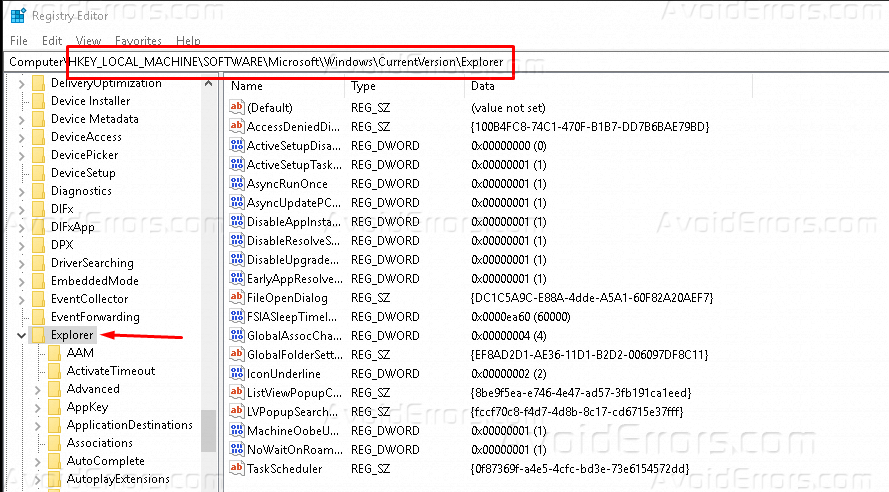How to Disable Windows 10 Startup Delay
When your windows starts up, it takes about 10-15 seconds to load up your start-up programs, that time is called “startup delay“. That let’s your PC finish loading and start the necessary services before starting your programs, but it takes a bit of more time than the necessary to load them up. You can reduce that time with a simple registry edit.
This method works better on SSD (Solid State Drive) but you can see improvments on the traditional hard drives as well. To reduce this time be sure to follow our easy guide below.
1. Click on Start button and type in regedit and open it.

2. On the search bar of the registry editor typethe following code:
Computer\HKEY_LOCAL_MACHINE\SOFTWARE\Microsoft\Windows\CurrentVersion\Explorer
3. Now right click on the Explorer folder and select on New -> Key.

4. Name the key Serialize, Select it and on the right of it, right click on a blank space and select New > DWORD (32-bit) Value

5. Name the new value StartupDelayInMSec and double click on it to edit, then make sure that value data is set to 0 and click ok

For the changes to take effect you will need to close registry editor and restart your computer. From there on your Windows 10 computer will boot few seconds faster.