FIX: Excel 2016 Opening Blank Workbook Issue
Learn why Excel 2016 creates a blank workbook when you open a file by reading this article. It also includes suggestions for resolving the problem.
Copy the Data to a New Workbook
Go to the File tab and select Open.
Choose Browse and locate the file.
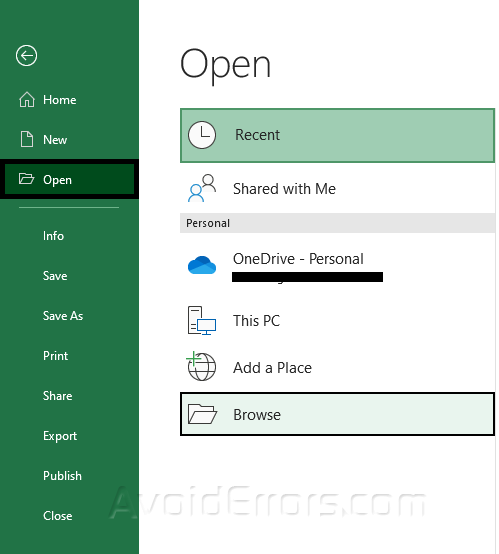
If the file opens, copy and paste the file data to a new workbook.
Uncheck the ‘Ignore DDE’ Option
Go to File and click on Options.
Go to the Advanced tab and scroll down to General.
Uncheck the option Ignore other applications that use Dynamic Data Exchange (DDE).

Click on OK to save your changes.
Disable Hardware Graphics Acceleration
Go to File and click on Options.
Go to the Advanced tab and scroll down to Display.
Check the box that says Disable hardware graphic acceleration.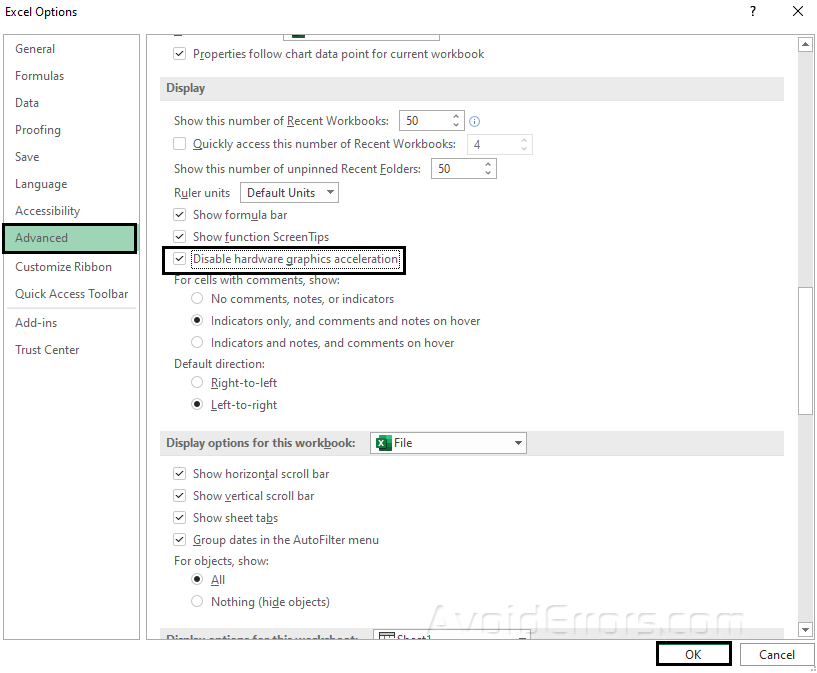
Click OK.
Reset Excel Workbook File Associations
Open Windows 10 settings.
Click on Apps and select Default Apps.
Scroll down and choose Reset.

Repair MS Office Installation
Open Control Panel.
Go to Programs and Features.
Look for Microsoft Office app and right-click on it.
Select Change and choose Quick Repair.

Allow the repair process to finish and restart your MS Excel.










