How to Install Fonts in Windows 10 for Office 2016
Windows 10 comes with so many exciting features. There are many things which the new user may not know. This article is related to the installation of the new fonts in MS Office in Windows 10. Most of the Windows applications like MS Word, MS PowerPoint, and MS Excel came with pre-installed fonts.
In order to make your work more striking and exceptional, some additional fonts would be required that meet the requirements. Websites are full of attractive, unique and updated fonts. Fonts can be downloaded for free or can be purchased too.
MS Office is used for the writing task. It is a professional tool and used for diversified tasks across the globe. Form the students to the professionals, this tool of MS Office suite is very handy. MS Word also has built-in fonts, but we can also add our desired or downloaded fonts manually in this tool. Let’s begin with the process of installing the fonts to MS Office in Windows 10.
Install Fonts in Windows 10 for Office 2016
Download the font from any website. However, you may download the fonts from the famous websites named as Dafont and Fontspace.
After downloading the desired font from the website, a .zip file, commonly known as a compressed file, will be downloaded in your system. You can extract it with any .zip files extractor tool in your system like WinZip or WinRAR.

Open the extracted folder and double click on the True Type Font (TTF) File. Only TTF font files are compatible with Microsoft Office.
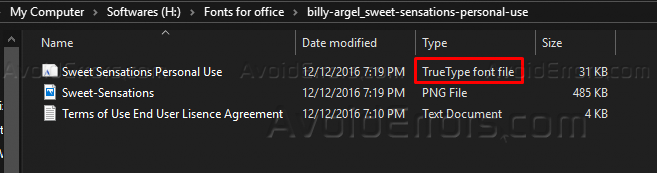
A new window pops up having the font name, version, and its font style. Click on the Install option at the top left side of the window. Wait for a few seconds, the font will be installed automatically in your system.

Click on the Start button of windows and type Word. Click on the MS Word and run the application.

In MS Office, click on the Font Style option and scroll down to look for the installed font. You are all set. Following the same process and you can installed multiple fonts and required.











