Fix Lively Wallpaper Isn’t Working on Windows 11
Live wallpapers are animated wallpapers, not static pictures that have been set as wallpaper. You may use live wallpapers not just on your computer, but also on your smartphone.
Live wallpapers are a fun way to personalize and enhance your Windows 11 machine. You may make your own live wallpapers and set them as your computer’s background, as well as add music to them.
But what if the Lively Wallpaper live wallpaper engine isn’t working? Continue reading because we have a solution for you!
Open the Lively Wallpaper app.
Once it opens, press Windows + R to open the Run dialog box.
Type SystemPropertiesPerformance.exe and press Enter.

Check and uncheck Animate controls and elements inside windows.
Click on Apply and OK.
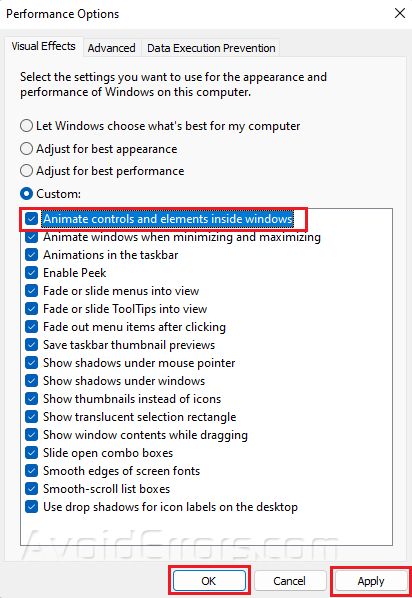
The Lively Wallpaper should start working now.










