How to Add Captions to pictures on your iPhone or iPad
The recent software updates – iOS 14 and above, allow you to add captions to pictures in your photo app.
This feature makes it easier for you to locate pictures without scrolling through 100s of images in your gallery.
Now, all you need to do is type in the caption, and all photos with that caption pop up.
If you are wondering how this works, follow these steps below.
Add Captions to pictures
First, launch the Photos app on your iPhone or iPad.

Then, tap the Library icon on the lower part of your screen.
Next, select your preferred picture and tap the circled “i” icon below.
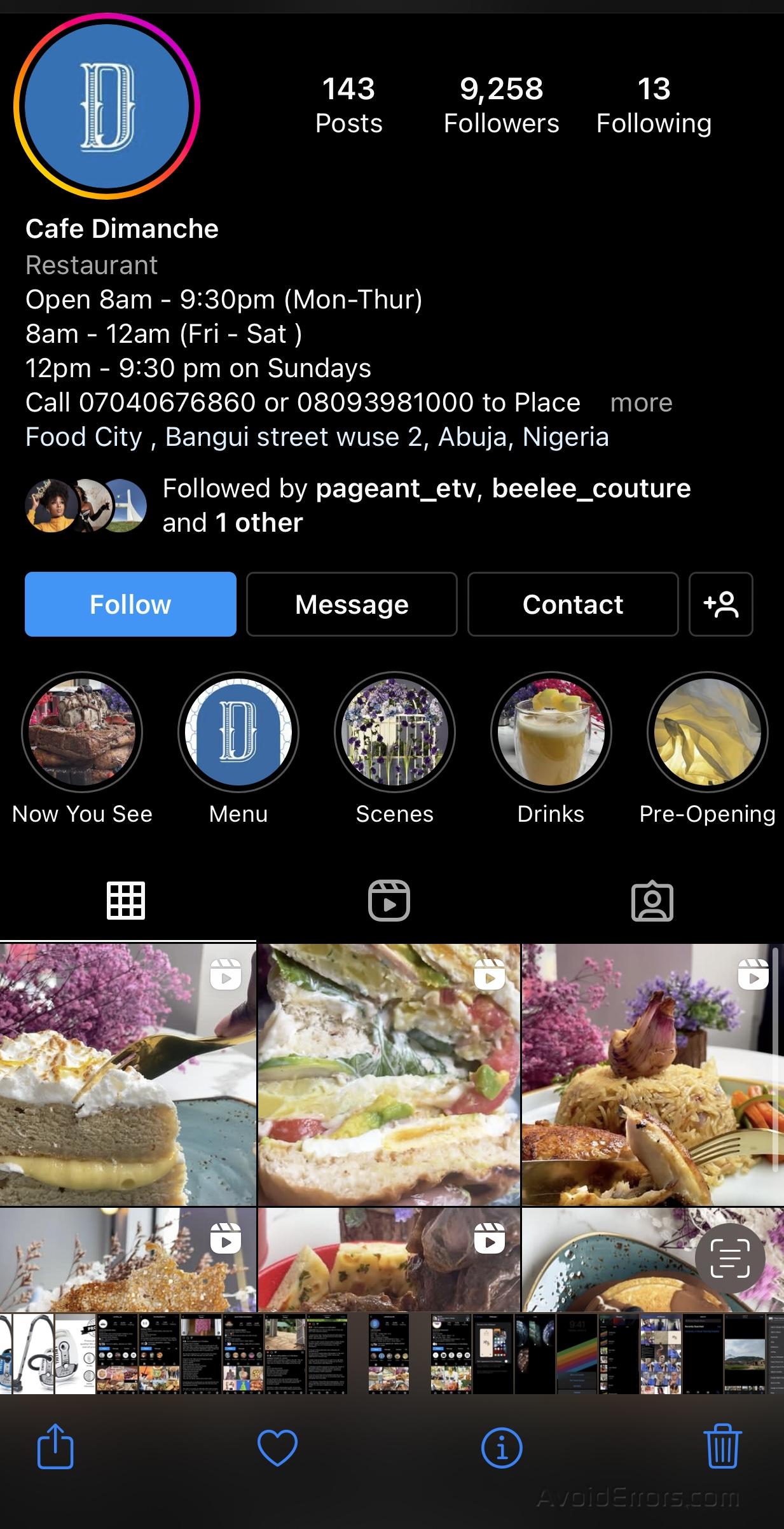
Then, tap on “Add caption” and type in your caption.

Lastly, select Done.
Now, when you type in that caption in the search bar in the Photos app, your pictures will appear.











