Remove “NVIDIA Control Panel” from Desktop Right-Click Menu
The “NVIDIA Control Panel” item in the desktop context menu doesn’t improve or increase performance of you system so why have it there? Following this procedure will show you how you can remove “NVIDIA Control Panel” from desktop right-click context menu, in case you feel that you need it after it has been removed all you would need to do is repeat the process.
Remove “NVIDIA Control Panel” from Desktop Right-Click Menu
Here is the menu item we’re looking to remove:

Go to Control Panel and open NVIDIA Control Panel.
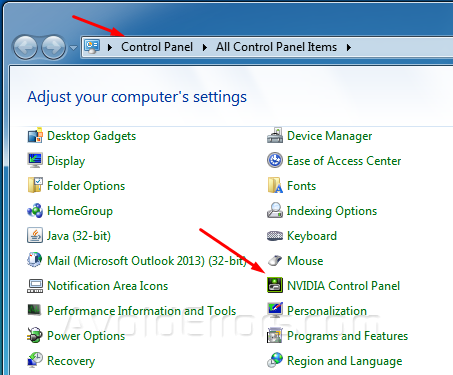
Select Desktop Tab and Uncheck Add Desktop Context Menu











