How to Setup 8bitdo NES30 & FC30 Pro Controllers On a RPi3 with 3.7
These controllers seem to work best on the latest firmware. We’re going to start by updating the Raspberry pi 3. Either from a SSH client such as putty or within RetroPie. We will need to run some commands. You won’t actually do anything inside of RetroPie until the end.
1. Updating and Upgrading Raspbian
First, update your system’s package list by entering the following command line:
sudo apt-get update
Next, upgrade all your installed packages to their latest versions with the command:
sudo apt-get upgrade
The upgrade will take some time. I like to reboot after I’ve upgraded.
sudo reboot
Install the Raspberry Pi Bluetooth software.
sudo apt-get install pi-bluetooth
The pi 3 comes with the Bluetooth software pre-installed. So don’t be alarmed if it doesn’t install it.
2. Now Turn On One Of Your Controllers & Type the Following:
sudo bluetoothctl
power on
scan on

You should now see your controller on a list of devices available.
exit
3. Now Let’s Pair The Controller – Type The Following:
sudo /home/pi/RetroPie-Setup/retropie_setup.sh
Go to the Setup / Configuration -> Configure Bluetooth devices -> Register and Connect..
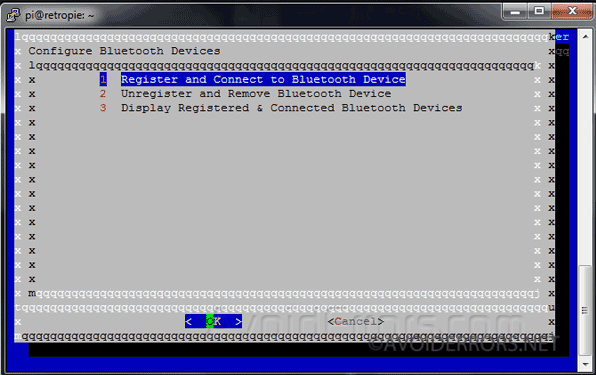
Make sure that the MAC is on the left and the nickname is on the right..
XX:XX:XX:XX:XX:XX 8Bitdo FC30 Pro
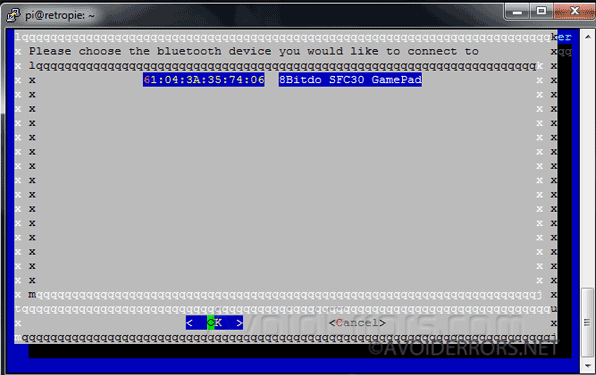
If it isn’t on the right then back out and go back to the previous menu, and select and Register and Connect again. Do this until it shows up like the example above. Sometimes it will show the MAC address twice. Once selected choose DisplayYesNo.
4. Go Ahead & Exit The RetroPie Setup Completely & Type The Following:
cd /etc/udev/rules.d/
sudo wget https://raw.githubusercontent.com/paalfe/mixedcontent/master/udev_rules.d/99-8bitdo-bluetooth-controllers.rules
5. Now Reboot Your RPi3
Make sure the controller is off. Once the Pi3 completely boots up and shows the window that says no controllers are detected go ahead and turn on your controller. You will need to make sure you do this every time. Turning on your controller too soon will make it so they don’t pair. If this happens you can turn off the controller completely and then turn it back on. Or if you’re like me you won’t ever turn your Pi off 😉
6. Configure Your Controller
You will need to hold down a button and configure your controller. After this you’re good to go. You can turn off your controller(s) any time and turn them back on and they will reconnect to your Pi3 without having to reboot. If you have more than 1 controller then you can follow the same exact steps except you won’t need to do step 4.










