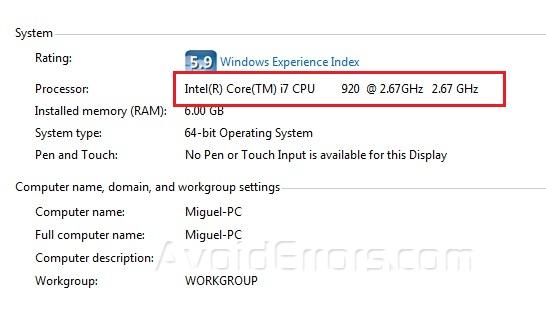Windows 8: How To Find Your CPU Speed
To find your CPU speed on Windows is easy:
- From the Metro UI Click on Settings.
- Click on More Settings Under Control Panel.
- Then Click on System.
Alternate Method
- Go to the start menu.
- Right-click the My Computer for Windows XP or “Computer” for Vista and Windows 7.
- Choose Properties from the context menu that appears.
- Your computer processor’s brand name and CPU speed will be displayed.