Download Install and Setup Zoom in Windows 10
You all are aware of the Zoom video meeting platform. Zoom rapidly became very famous and popular just in a couple of months. The coronavirus pandemic has played a huge role in the increasing use of Zoom as millions of people worldwide are bound to stay home during the last couple of months.
In this article, we will see how we can download, and install the Zoom application on Windows 10.
If you don’t know the website, you can directly search Zoom in Google and it will show you its website, just click on the option to download for windows
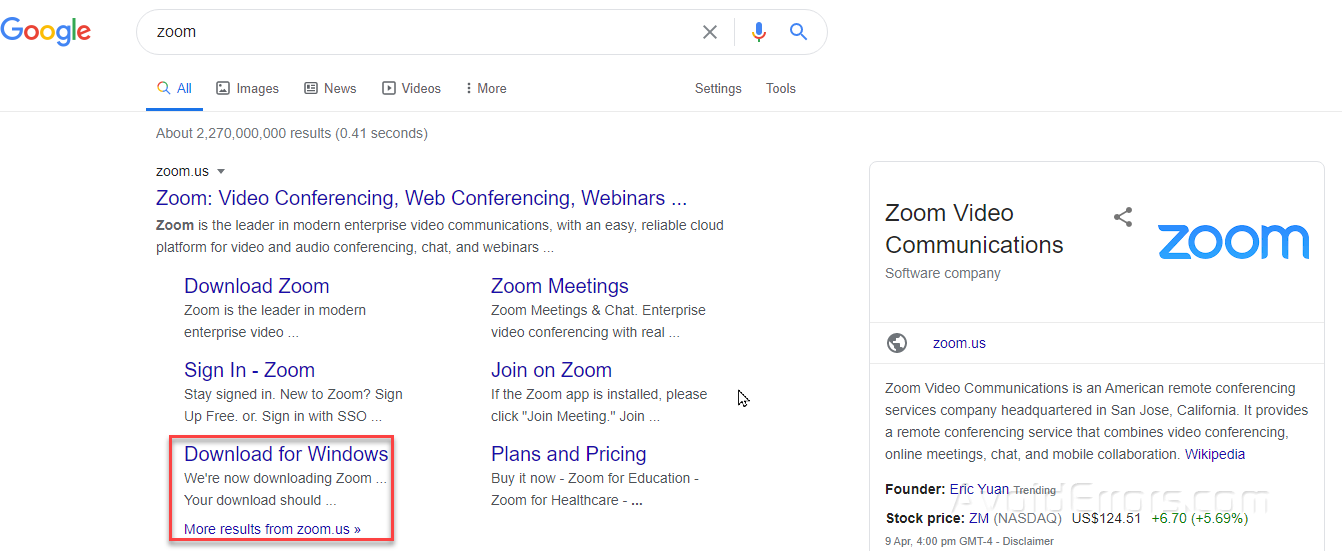
It will take you directly to the download page, and download will start automatically in a few seconds.

Complete the download process by starting the download.

After the download is completed, either open the setup file directly from the downloader application or go to the download location and start the setup.

ZOOM installer will start initializing, windows alert might popup just allow the installation.

As soon as the installation is completed, the Zoom application will start

In the Zoom application window you will see two options. The first option is to join a meeting.
![]()
If you have the meeting ID or personal link name, you can join an ongoing meeting

The other option available in the Zoom home screen is the sign-in option.
![]()
It will take you to the sign-in screen. If you already have a Zoom account, you can sign in, otherwise, click on the signup link to create a new account.

Zoom will verify your age by asking your birthday, enter it and proceed

Enter your email address and click on the signup button

Zoom will send you a confirmation email

Go to your email inbox and click the Activate Button/verification link sent by Zoom.

Sign In to Zoom application with your newly created account

Your Zoom account is set up and ready to use.











