How to Dual Boot Windows 7 with Pre-installed Windows 8.1
In the past dual booting to a previous OS was only possible if you can modify the MBR. Now with Windows 8 is possible to dualboot a previous OS withot modifying the MBR, you would need to disable UEFI if you can do this then the rest is really simple.
1. You need to disable UEFI Secure Boot.
2. After you have disabled this feature in Windows 8 open the run window by pressing the Windows key plus R.
3. In the run window type “diskmgmt.msc” and press enter.
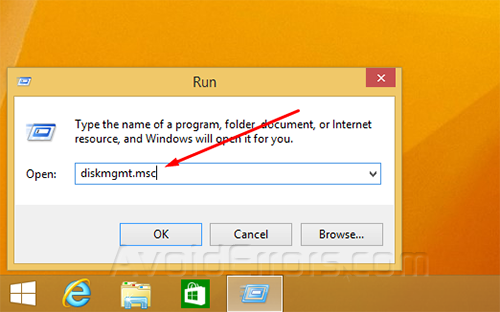
4. After the disk management window has opened right click on your main (C:) Drive and select Shrink Volume from the context menu.
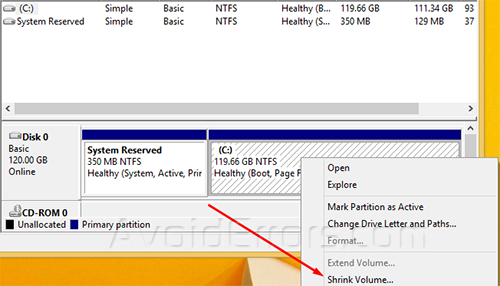
5. Now enter the size you want to shrink from the C: drive to be used for Windows 7, it must be more than 20 GB. example: for 30 GB = (30720 mb) and click on Shrink.
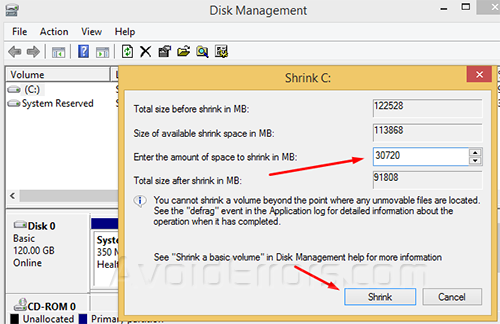
6. The shrinked space will appear next to the main C: drive, it will say Unallocated with a black color.
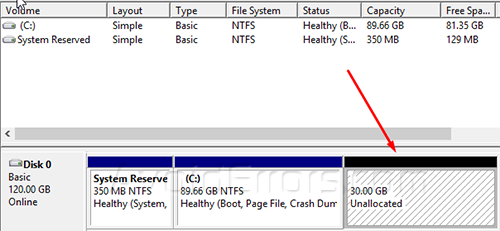
7. Boot from your Windows 7 disk to start windows 7 installation, select your language and click Next.
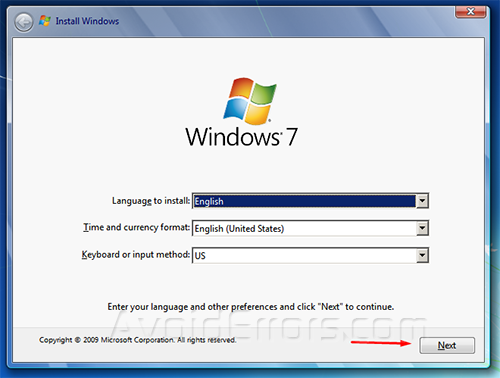
7. At the next screen you need to Accept license terms and click Next.

8. At the installation type window select Custom (advanced).
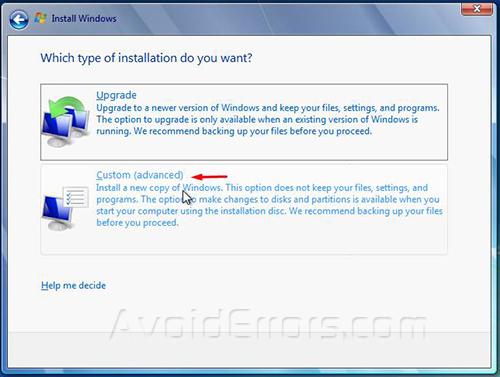
9. Now in this window make sure to select the Unallocated Space we created in Windows 8 earlier in Step 5. Click on Next.
Note: Selecting the wrong partition would replace your Windows 8 installation with Windows 7, deleting all personal files.

10. Then windows 7 should begin installing, wait until is completed.
Note: your computer will restart several times make sure to select Windows 7 from the menu to finish the installation
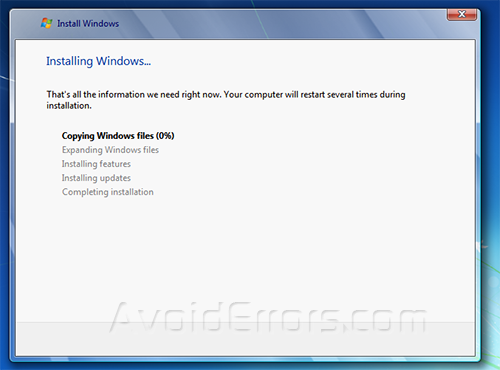
11. When the installation of windows 7 is complete, you will be able to select whether you want to boot from Windows 8 or 7 from the Boot Manager window
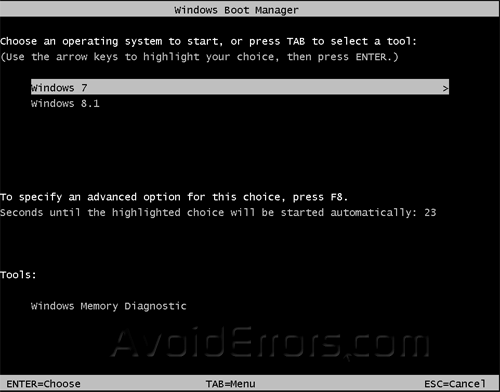
Video Tutorial:










