How To Find Post ID / Page ID in WordPress
A Post ID / Page ID is a unique numerical identifier for a post or a page. You might need this to configure a plugin. This is a simple tutorial to help you find post ID or page ID in WordPress in case you need it or a plugin requires it.
1. From the Dashboard go to Posts or pages.
2. Now hover the mouse cursor on any post or page title and notice on the bottom left of the screen a long URL, just look for post=1234 the numbers after the equal sign is the post ID.

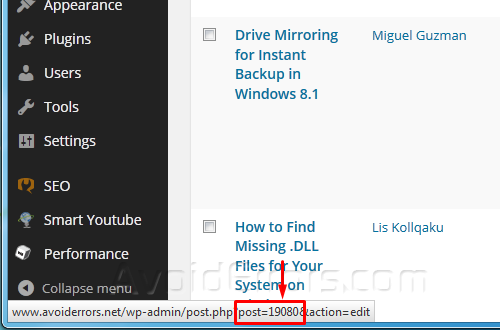
3. Alternatively you can also click on Edit on any post or page and the ID will show up on the browser.











