How to Setup and Install Minecraft on the Raspberry Pi
Let’s install Minecraft on the Raspberry Pi. Minecraft is a sandbox video game created and designed by Swedish game designer Markus “Notch” Persson, and later fully developed and published by Mojang.
The creative and building aspects of Minecraft enable players to build constructions out of textured cubes in a 3D procedurally generated world. Other activities in the game include exploration, resource gathering, crafting, and combat.
In this tutorial I will explain step by step how you can install Minecraft on the Raspberry Pi you have, follow the below steps to guarantee a successful result.
1. At the first, you will need to update all the packages of your Raspberry Pi by using the below two commands on the terminal.
sudo apt-get update
sudo apt-get upgrade

2. Update your Raspberry Pi firmware by the below command.
sudo rpi-update
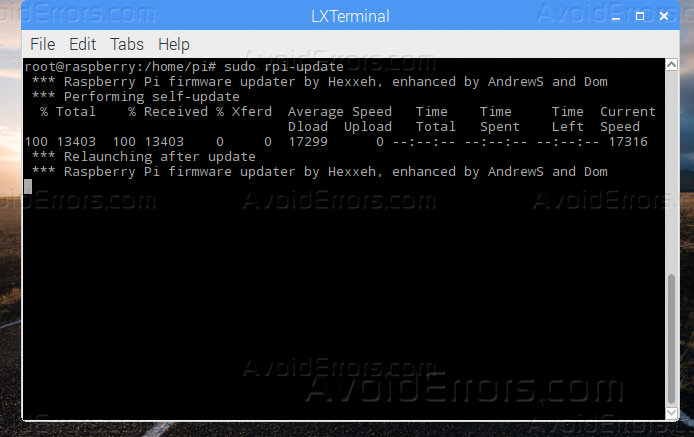
3. After the firmware is updated make sure to reboot your raspberry.
sudo reboot
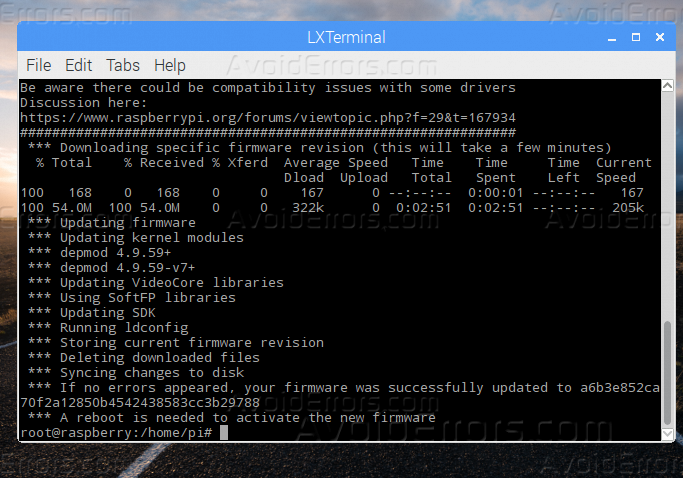
4. Make sure that you installed experimental OpenGL Driver, sound & glxgears demo by the below commands.
sudo apt-get -y install xcompmgr libgl1-mesa-dri sudo apt-get -y install libalut0 libalut-dev sudo apt-get -y install mesa-utils


5. Use the below command to enable “GL Driver”.
sudo raspi-config
It will start the configuration utility from Advanced Options select “GL Driver” and then click Yes.
6. It’s time now to download Minecraft, by using the below command in Terminal.
mkdir ~/Minecraft; mkdir ~/Minecraft/Natives; cd ~/Minecraft && wget https://s3.amazonaws.com/Minecraft.Download/launcher/Minecraft.jar

7. Use the below command to install the launcher.
java -jar Minecraft.jar

8. After the launcher is installed, Minecraft will automatically run, use your username and password to log in and Enjoy.

Summary
After this tutorial, you should be able to know how you can Install Minecraft on your Raspberry Pi without any problems, Have fun.











How many FPS do you get in this little machine?