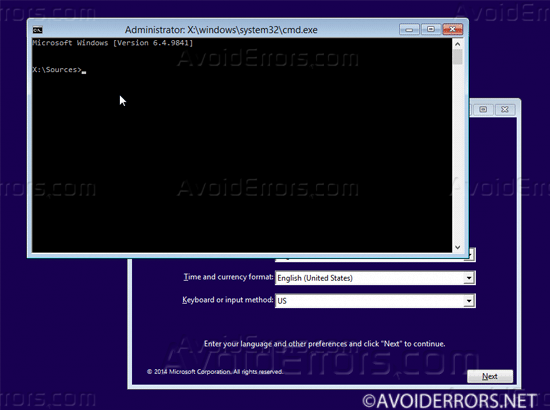How to Open Command Prompt at Boot Windows 8.1
Locate the Power icon in the logon/lock screen. From the Power icon hold down SHIFT key and click on Restart.
Then Select Advanced Startup Options -> Troubleshoot -> Command Prompt.

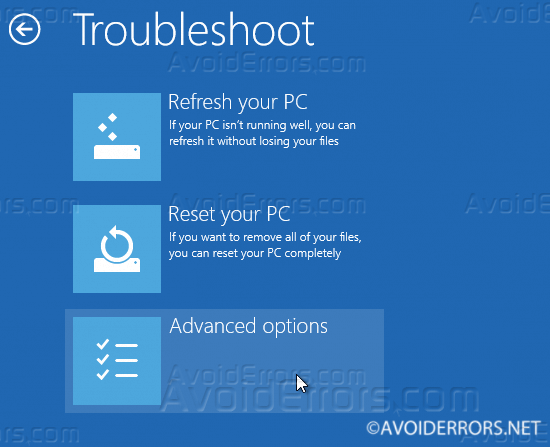
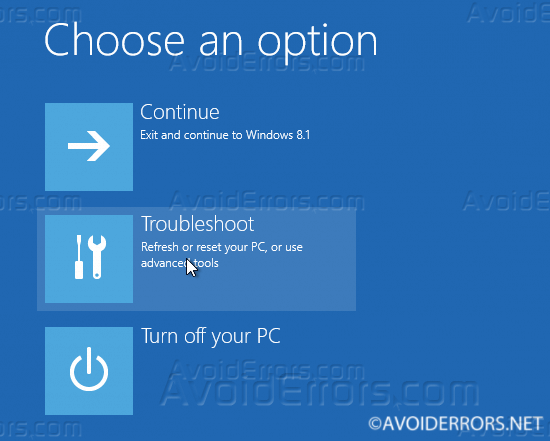
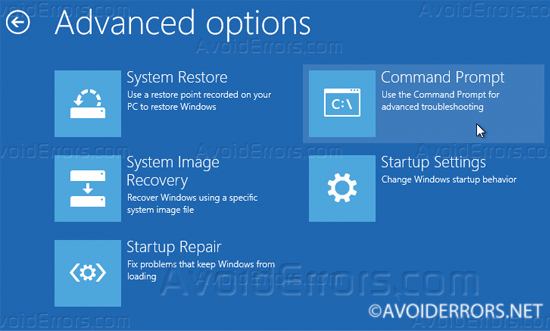
Option 2: Windows 8.1 installation disc
Boot from any Windows 8 installation disc then Press Shift + F10 when you are at the Install Windows screen