How to Password Protect Microsoft Excel
As we all know Microsoft Excel is the best spreadsheet program which can be used for multiple purposes like Spreadsheets, accounting data, data analysis and for many different other purposes.
We also use Microsoft Excel for saving some of the business critical data or Private data like the budgeting of the department or home expenses.
For this, we need to ensure that our data is safe and cannot be accessed by unauthorized person. For this purpose, Microsoft Excel provides us with a feature to save the excel file with a password so that the content can only be accessed after entering the correct password.
Password Protect Microsoft
Click on start button and start typing Excel. Click on the Excel Icon on the top.

This will open Microsoft Excel for you.

Now click on file menu, you will see info tab take on input app in front there will be an option to protect workbook. (the excel file is called workbook)

Click on protect workbook and it will give you a list of options. Here click on encrypt with password.

It will show a dialogue box to enter the password to encrypt the content of the file. Enter your password and click ok.

It will again open a dialogue box to re-enter the previously entered password, click ok.

Now on the info tab, you will see that your workbook is password protected and you need to enter a password whenever you are trying to access the workbook.

Close the file and save it on a location you want. Now when you open the file it will ask you to enter the password that you set to protect the workbook.
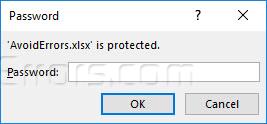
When you enter the password it will open the workbook for you.










