Prompt User to Change Windows Password Before Expiration – Windows Server
Usually as a System Administrator, you receive a lot of tickets requiring reset the password for a specific user because his/her password expired.
In this tutorial I will explain step by step how you can make windows prompt the user to change his/her password before it expires, which will save a lot of time and efforts, follow the below steps to guarantee a successful result:
Set Password Expire notification through Group Policy
1. From “Server Manager” click on “Tools” then click on “Group Policy Management” from the drop-down menu.

2. Right click on your default group policy and then click “Edit”.
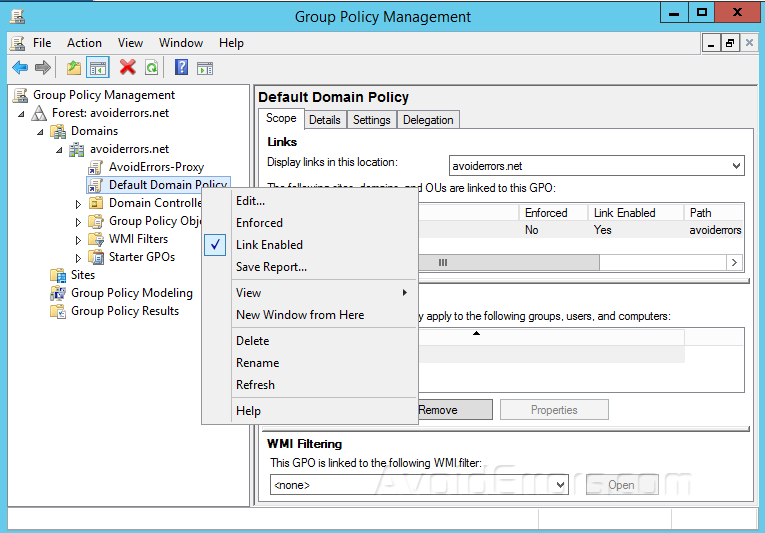
3. Navigate to the below directory.
Computer Configuration -> Windows Settings -> Security Settings -> Local Policies -> Security Options.

4. Open the policy item “Interactive Logon: Prompt user to change password before expiration” from the right pane.
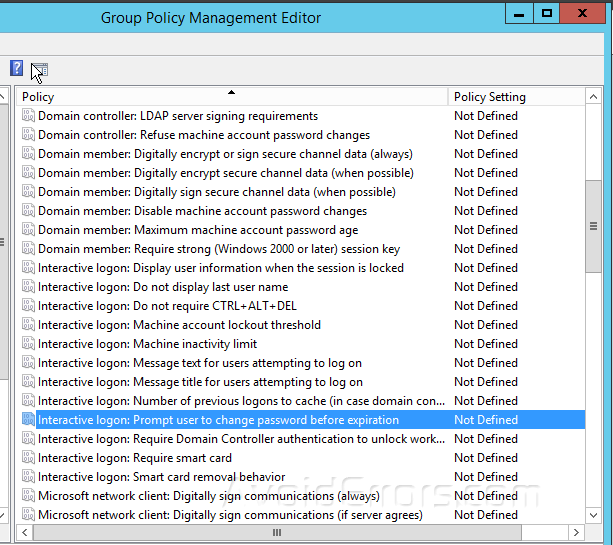
5. On “Local Security Setting” tab, make sure to check “Define this Policy setting” and then enter the amount days that you want to notify the users that their password will expire.
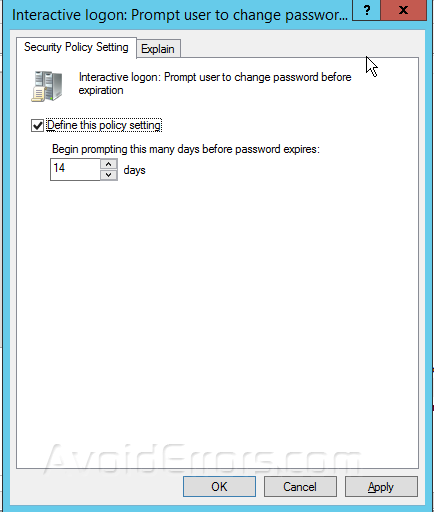
6. Open “CMD” and run the command “gpupdate /force” and then reboot your computer so changes can take effect.

Set Password Expire notification through Registry Editor
1. Click on “Start Menu” and type “regedit” and open it.

2. Navigate to the below directory.
HKEY_LOCAL_MACHINE\SOFTWARE\Microsoft\Windows NT\CurrentVersion\Winlogon.

3. Open the item “PasswordEpiryWarning” value from the right side of the window.

4. Check on “Decimal” and then add the number of days before the password expires to notify the user, and then click “OK”.

5. Exit the Registry Editor, and reboot your computer so changes can take effect.
Summary
After this tutorial, you should be able to know how you can notify the user to change his password before it expires by two different methods.










