Reset your GPU with a Shortcut Key in Windows 11
Users typically associate display issues with the graphics card installed on a device. Resetting the graphics card can be an effortless solution to resolve display-related issues, requiring minimal effort from users.
Typically, gamers encounter display problems that are related to the graphics card. Resetting the graphics driver will revert the graphics card’s settings to their default values and resolve any display-related problems on the system.
Use a shortcut key/hotkey
Press Win + CTRL + Shift + B to reset your GPU.
Reinstall the graphics driver
Press Win + X and select Device Manager.
Click Display Adapters to expand it.
Right-click the Display adapter and select Uninstall device.

Restart your PC and it will automatically install the updated graphics driver.
Update your graphics driver
Press Win + X and select Device Manager.
Click Display Adapters to expand it.
Double-click the graphics adapter to open the Properties window.
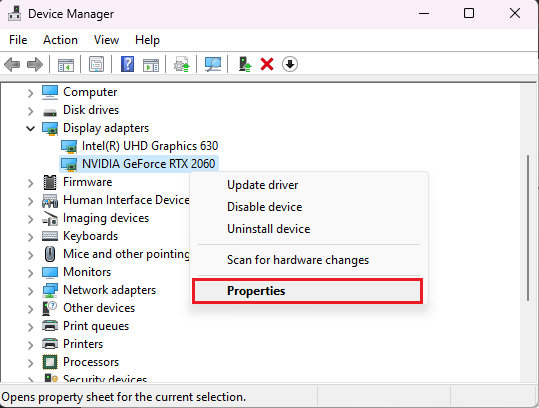
Choose the Driver tab and click Update Driver.

Select Search automatically for drivers and it will start searching for the latest version.
Restart your PC.










