The User Profile Service failed the logon. User profile cannot be loaded
This Process requires you to modify the registry. Modifying the registry incorrectly may cause serious problems. Make sure you follow these steps carefully. I recommend doing a registry back up In-case a problem occurs you can restore from it.
To fix the user account profile, follow these steps:
0. You must log in via save mode. Click here to learn how to log in to your PC in safe mode.
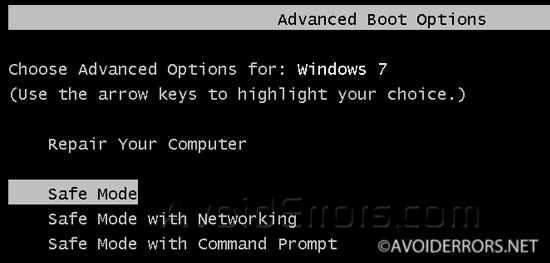
1. Click Start, in the Search box type “regedit” and press ENTER key.
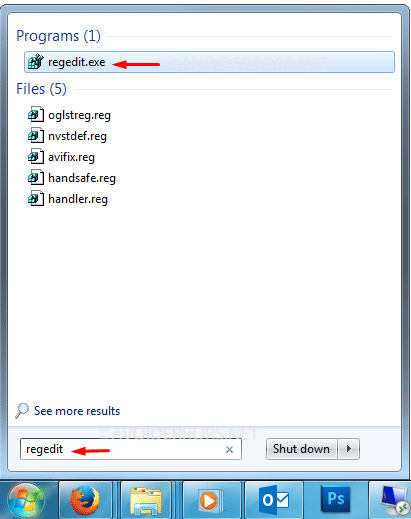
2. In Registry Editor, navigate to:
HKEY_LOCAL_MACHINE\SOFTWARE\Microsoft\Windows NT\CurrentVersion\ProfileList
3. Expand ProfileList, locate the folder that begins with S-1-5 followed by a long number.
4. You should see two S-1-5 followed by a long number. One with a “.bak“ at the end and one without it.
5. Select each S-1-5 folder, then double-click the ProfileImagePath entry in the right pane, to make sure that this is the user account profile that has the error.
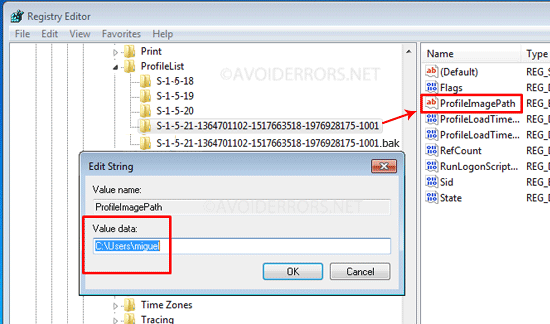
6. Right-click the folder without “.bak”, and Rename it to. “.ba“, and then press ENTER.
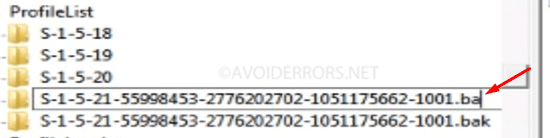
7. Now Right-click the folder named .bak, then click Rename. Remove .bak at the end of the folder, and press ENTER to save.
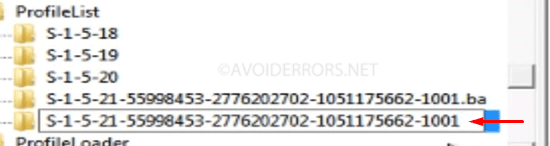
8. Right-click the folder now named .ba, and click Rename. Change the .ba to .bak at the end of the folder, and press ENTER to save.
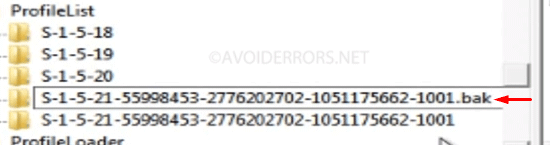
9. Select the folder without .bak, in the right pane double-click RefCount, type 0, and then click OK.
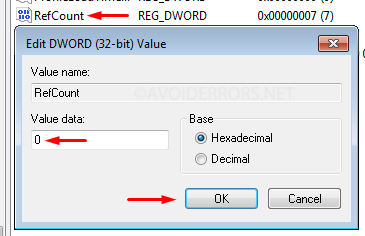
10. Select the folder without .bak, in the right pane, double-click State, type 0, and then click OK.
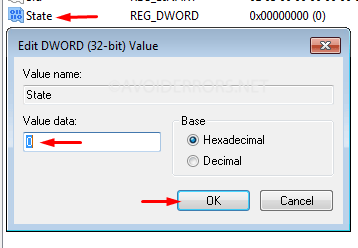
10. Close Registry Editor, restart the PC, your account should be fine now.










