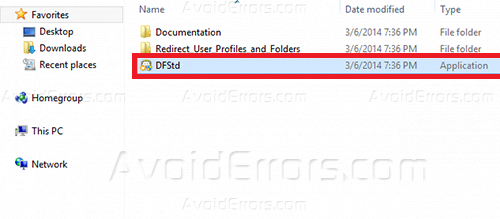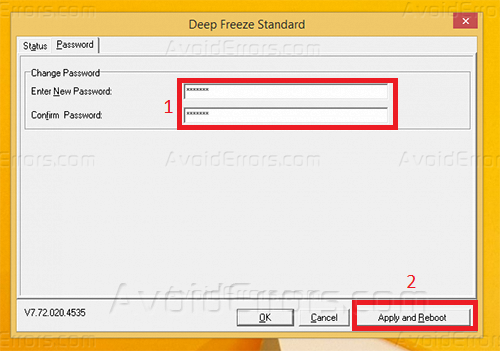Deep Freeze your HDD Create a Mirror Image System Restore
Deep Freeze protects your hard drive by redirecting information being written to the hard drive or partition to a different drive or location of the drive, leaving the original “Frozen state” data intact.This allows you to make “virtual” changes to the system, giving you the appearance that you can modify core files or even delete them, but rebooting “thawed” the originally configured ‘frozen’ state of the operating system is restored.
1. Download Farconis Deep Freeze Standard
2. Open the downloaded .zip file and extract it at a visible place ex.Desktop and open the DFStd.exe file inside the extracted folder and install it.
3. When you’re done installing it will automatically restart your computer and when it’s done you will go to system tray and by holding Shift key double click on deep freeze icon and it will ask you to type the desired password that you will use if u want to uninstall or temporary disable deep freeze but at the first time you just click OK without typing anything and when it opens click on password tab and type the desired password and click on Apply and Reboot.
4. When it’s done restarting you may check out if it’s active by following the steps at step 3 and type in your password.
Make sure that you remember your password becuase you can’t uninstall it without password.
Video Tutorial: