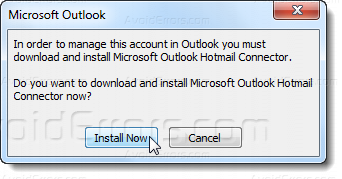Access Hotmail & Live Email Accounts from Outlook 2010
The best way to integrate Hotmail & Live Email Accounts to Outlook is by installing Outlook Hotmail Connector (link at the end of the post).
1. Close Outlook, Download and install Outlook Hotmail Connector.
2. Open Outlook 2010, click File and select Add account.
3. Enter your Hotmail or Live account information, and click Next.
4. Outlook will automatically setup your account with the Hotmail connector we previously installed.
Note: If you entered your password incorrectly, Re-enter your password and click OK, and Outlook will re-verify your settings.
Download Outlook Hotmail Connector 32-bit
Download Outlook Hotmail Connector 64-bit = For users using Microsoft Office x64
Note: If you Decide to enter your Hotmail & Live Email Accounts in Outlook before installing the Hotmail Connector, Outlook will prompt you to download and install the Hotmail Connector.