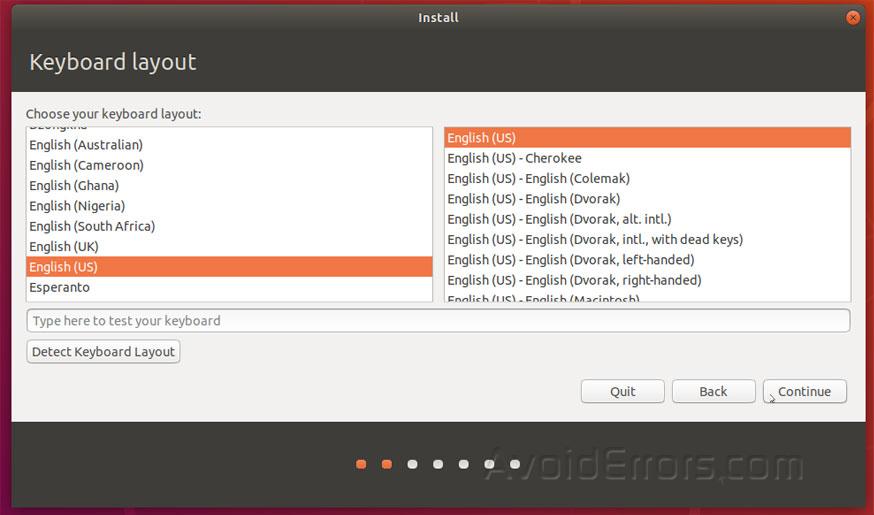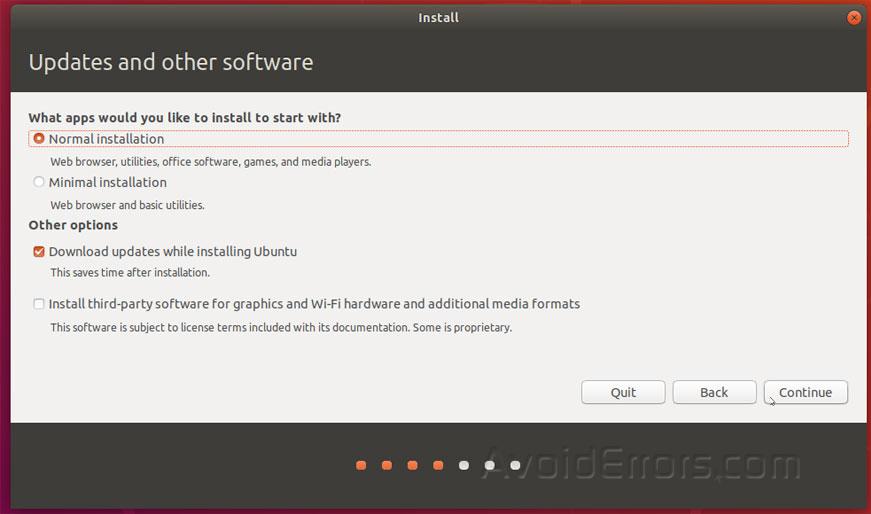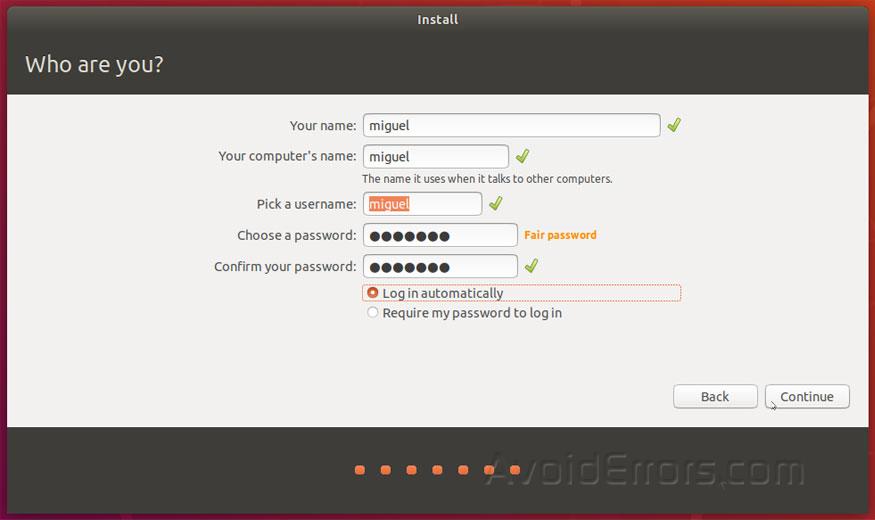Windows 11 now requires TPM 2.0 and secure boot to install Windows 11. The problem is that most users have a brand new PC with windows 10 installed the doesn’t meet those requirements.
You either keep using Windows 10, buy a new PC that is Windows 11 compatible or install Ubuntu.
This tutorial Will show you step by step how to Install Ubuntu and remove windows 11.
Video Tutorial:
Remove Windows 11 and Install Ubuntu
This process applies to any PC with Windows installed.
Here is what we have to do :
A. First of all, back up your data! Make sure to backup your documents (and other important files, such as videos, music, and so forth).
B. Create a Bootable Ubuntu USB installation. Here I installed the Latest version of Ubuntu at the time.
C. Boot from the Ubuntu installation USB. Here is a video tutorial that will help.
Choose Install Ubuntu. Follow the installation process…

Select you keyboard Layout

Normal Installation

Here select Erase disk and install Ubuntu. this option will delete Windows 10 and install Ubuntu.

Continue to confirm.

Select your timezone

Here enter your login information

Done!! that simple.