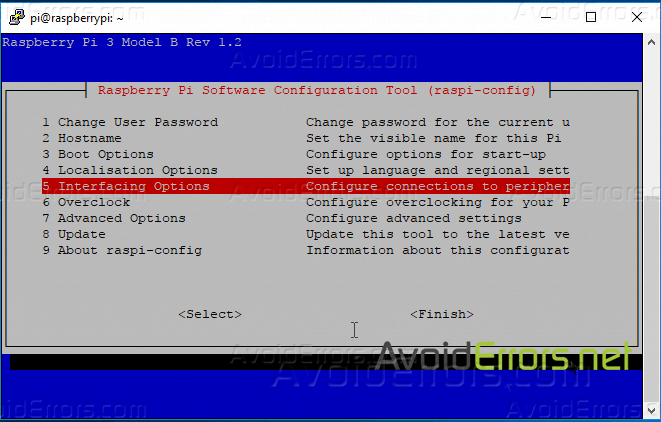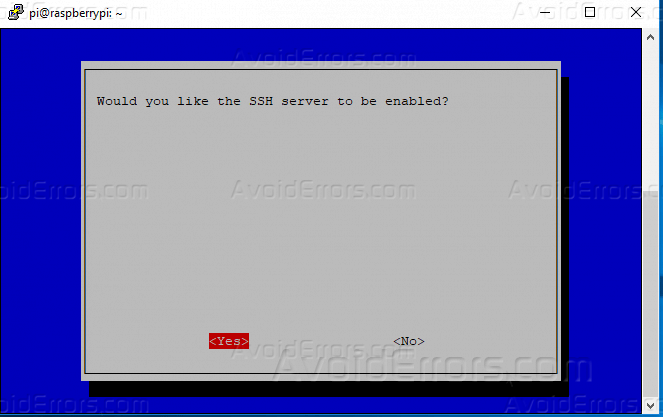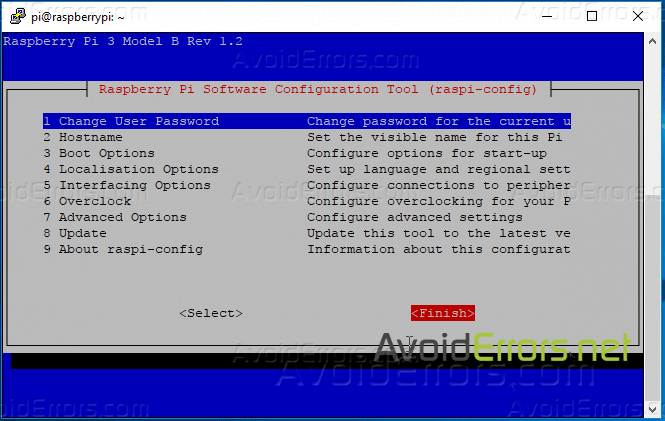Putty Network Error: Connection Refused – Raspberry pi
Connection refused” generally means the sshd daemon isn’t running, and/or isn’t listening on port 22. One reason you might be getting “connection refused” is because you’re pointing to the wrong IP.
You can get the IP address by executing “ifconfig” in the terminal. You’re going to need to connect a monitor and keyboard in order to configure it. You also need to run “raspi-config” command to enable SSH.
Enable SSH
sudo raspi-config
Select number -> 5 Interfacing Options > P2 SSH> Enable SSH
Run ifconfig on the Raspberry Pi. Try Putty with that IP address.