Fix Microsoft Office’s Click to Run High CPU Usage
Microsoft Office Click to Run has been found to use the CPU too much, which can cause the system to freeze, hang, or slow down.
A lot of people on Reddit and official Microsoft forums have said that the Microsoft Office Click to Run service uses a lot of CPU.
In this guide, we’ll give you 5 of the best ways to fix the problem of the Microsoft Office Click-to-Run service using too much CPU. Let’s look at what can be done.
Repair Microsoft Office client
Type Control Panel in your Windows search bar.
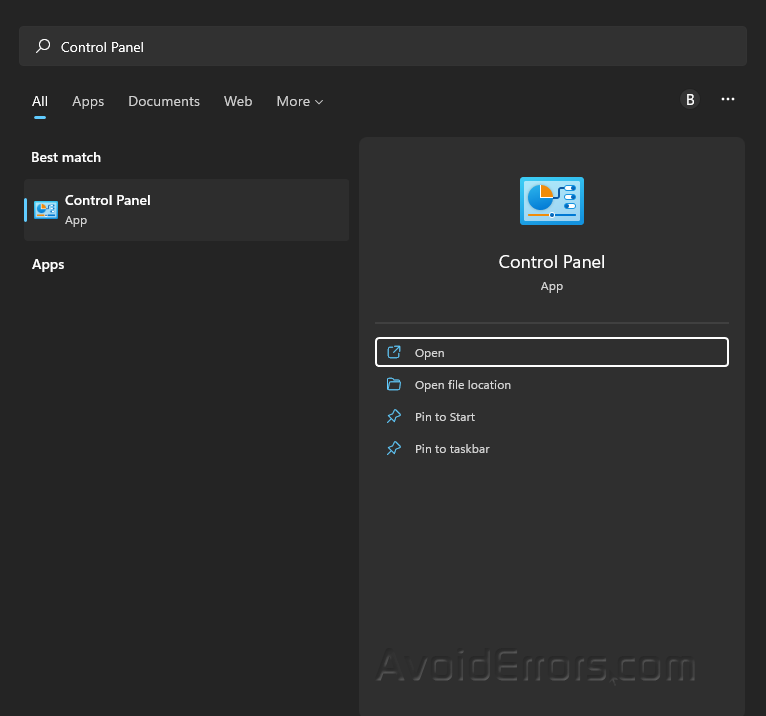
Select Programs and Features.
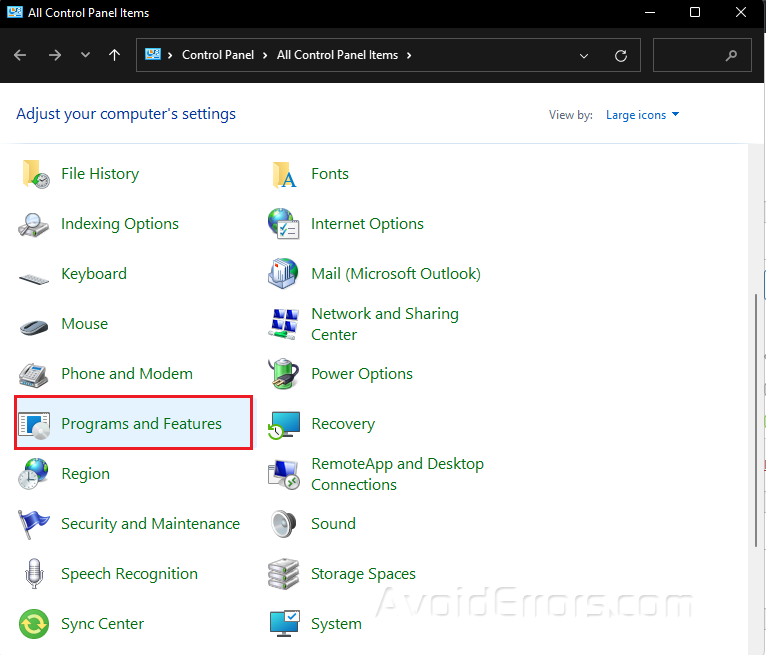
Right-click on Microsoft 365 and select Change.

Choose Quick Repair and click on Repair to start the process.
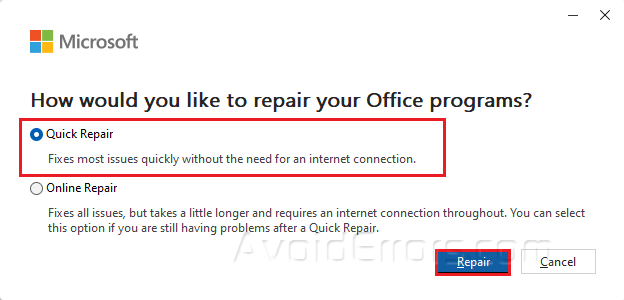
Restart your PC.
Scan your PC for malware
Type Windows Security in your Windows search bar.

Select Virus & threat protection.
Click on Quick Scan to begin the virus scan.

Reinstall Microsoft Office
Type Control Panel in your Windows search bar.
Select Programs and Features.
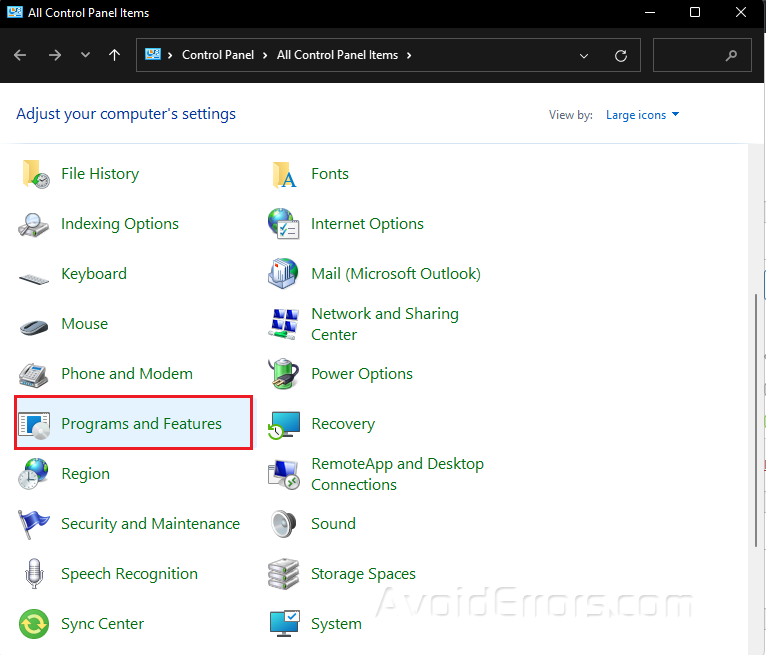
Click on Microsoft Office and select Uninstall.
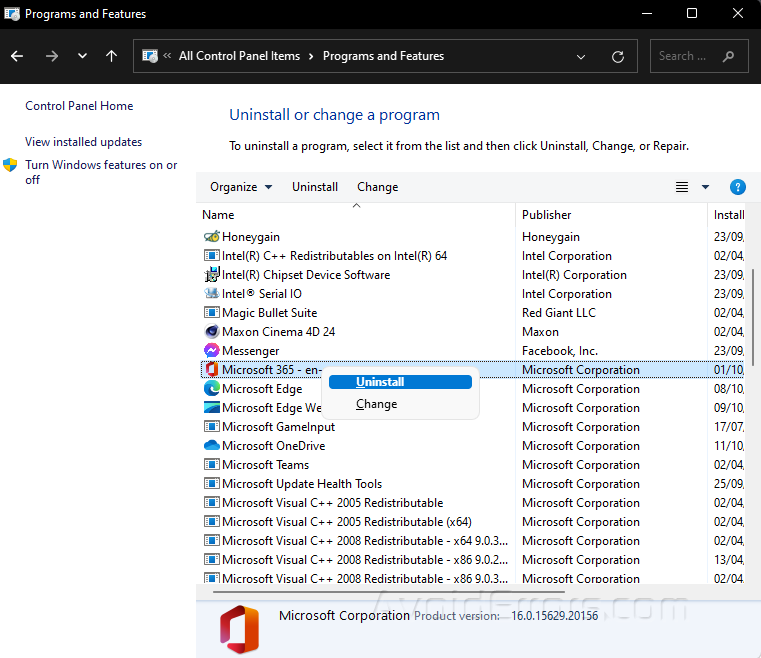
Follow any on-screen instructions to uninstall your app.
Visit the official website and download Microsoft Office again.
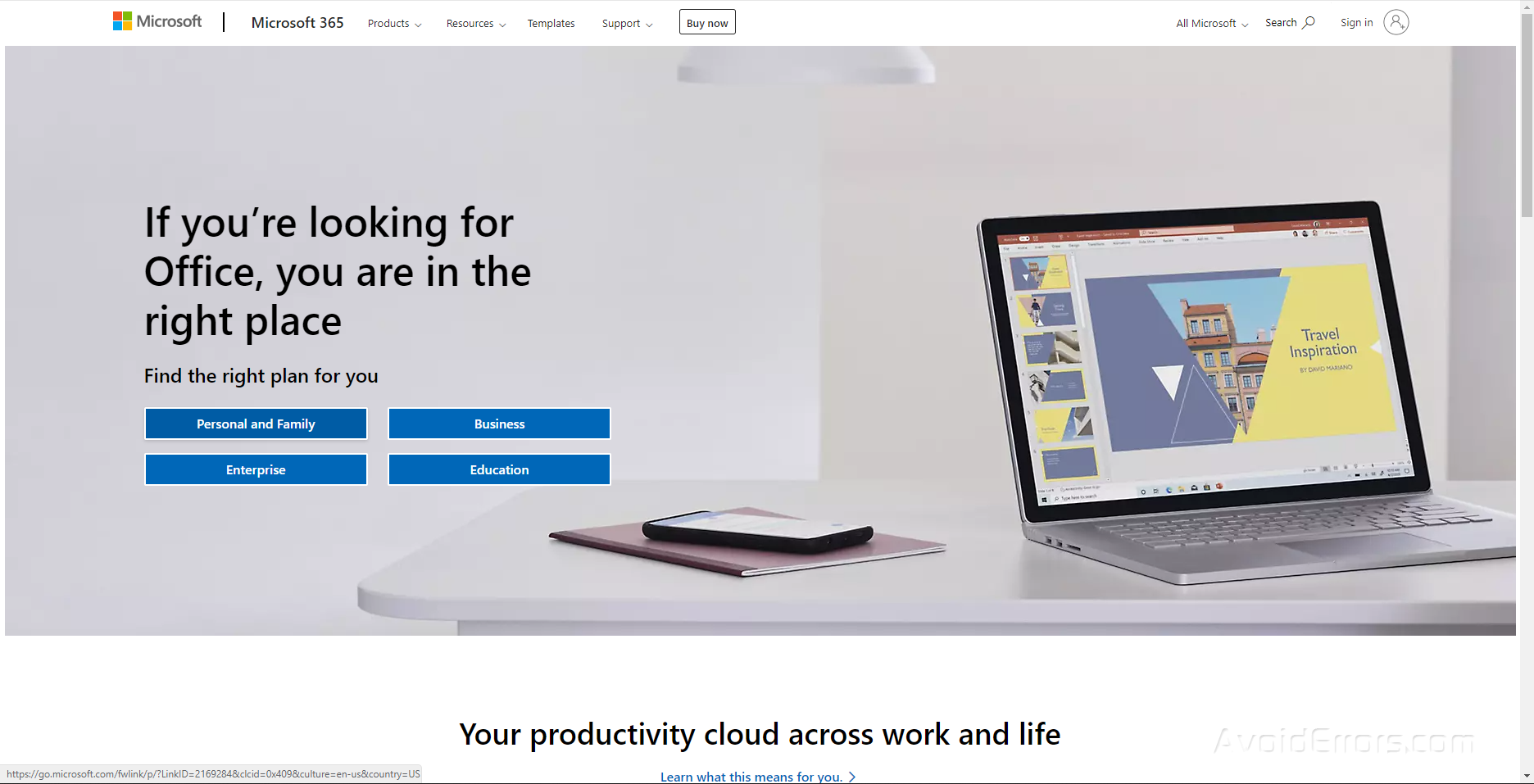
Disable Click-to-Run Service
Press Win + R to launch Run dialog.
Type services.msc and press OK.
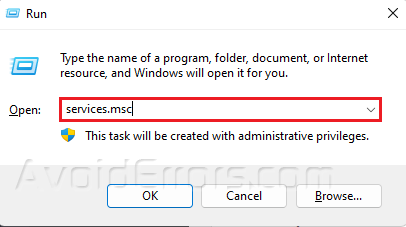
Look for Microsoft Office Click-to-Run service and right-click on it.
Select Properties.

On General tab, go to Startup type and select Disabled.
Click Apply and OK.

Restart your PC.










