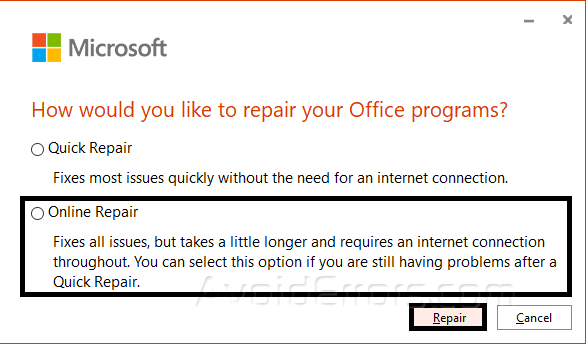Fix MS Word Error RECOVR32.CNV
When your system displays the error RECOVR32.CNV, This implies that when you attempt to open a file, some of them will open properly while others will not.
This article will show you some proven solutions on how to fix the error “Word cannot start the converter RECOVR32.CNV”
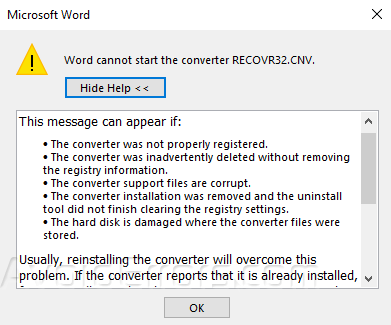
Rename RECOVER32.CNV
Close any Microsoft applications that are open.
Open File Explorer and navigate to this folder:
C:\Program Files\Common Files\Microsoft Shared\TextConv
Look for RECOVER32.CNV and right-click on it.
Choose to Rename it to RECOVER32_OLD.CONV.
Repair Office Installation
Go to Control Panel select Programs and Features.
Select your Microsoft Office from the lost and right-click on it.
Choose Change.
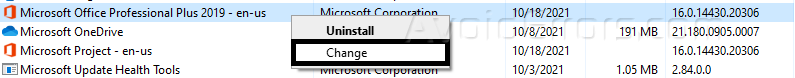
Select Online Repair and follow on-screen instructions.