FIX: Word Has Run Into An Error That is Preventing It From Working Correctly in Windows 10
This issue happens when Microsoft Office programs are running in Compatibility mode on your PC after an upgrade.
All products modify themselves to run in compatibility mode during the update due to internal Microsoft Office settings.
Disable Compatibility Mode
Go to your File Explorer and navigate to:
C:\Program Files\Microsoft Office 15\root\office16
Locate WINWORD.exe and right-click on it.
Select Properties.

Go to the Compatibility Tab.
Unselect the checkbox “Run this program in compatibility mode for:”
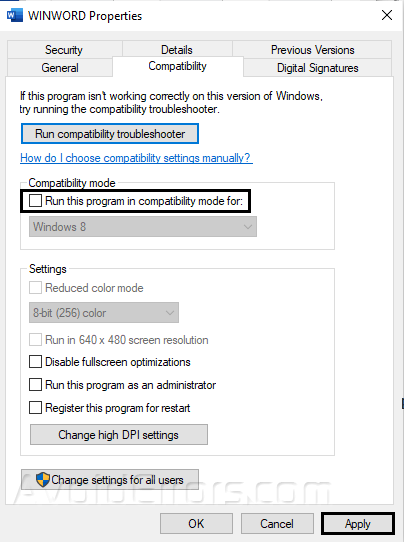
Click Apply then OK.
Troubleshoot
Go to your File Explorer and navigate to:
C:\Program Files\Microsoft Office 15\root\office16
Locate WINWORD.exe and right-click on it.
Select Properties.

Go to the Compatibility Tab
Click Run Compatibility Troubleshoot.

Select Try Recommended Settings.

Follow the on-screen instructions when prompted. Restart your Word app.










