Fix Win32Bridge.Server.exe Error
System problems always come up out of the blue. Some users had this problem when they tried to start Windows, while others had it when they tried to run an app. Sometimes the error happens at random, and it’s not always clear why.
One thing that stands out is that this error keeps coming up and getting in the way of what you’re doing.
Continue reading this article if you are dealing with this problem and we will provide you several effective solutions.
Repair or Reset Cortana
Press Win + I to open Settings.
Go to Apps and select Apps & features.

Look for Cortona and click on the three dots then select Advanced options.

Choose Repair or Reset.

Disable Cortana
Press Ctrl + Shift + Esc to open Task Manager.
Go to Startup tab and look for Cortona.
Right-click on it and click Disable.

Run an SFC Scan
Type cmd in your Windows search bar and select Run as Administrator.
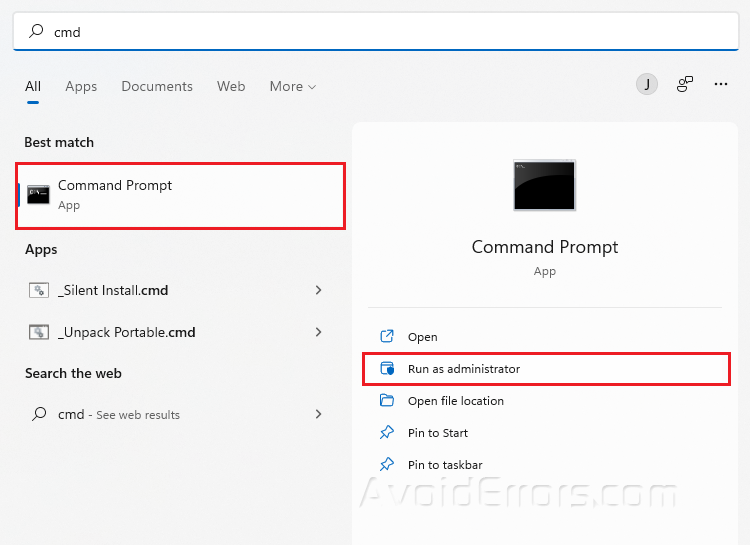
Type sfc/scannow and press Enter.
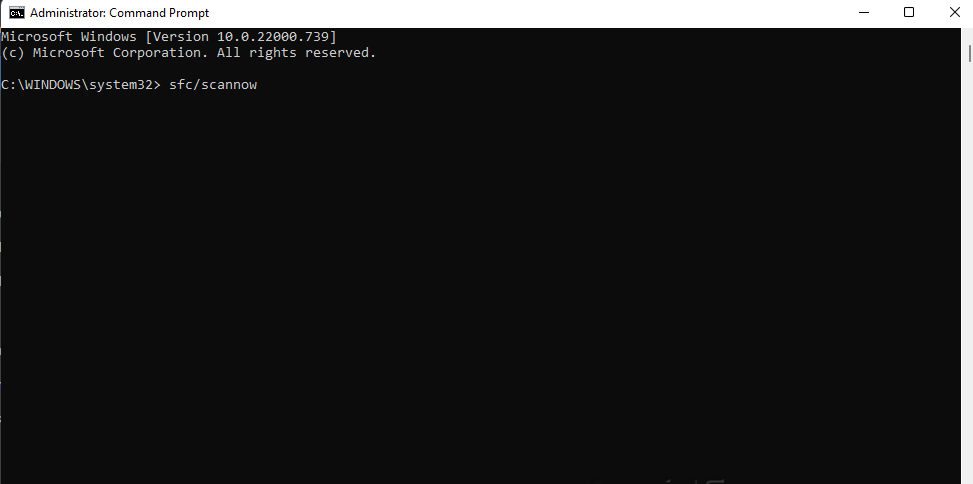
Restart your PC.
Run a DISM Scan
Type Terminal on your Windows search bar and select Run as Administrator.
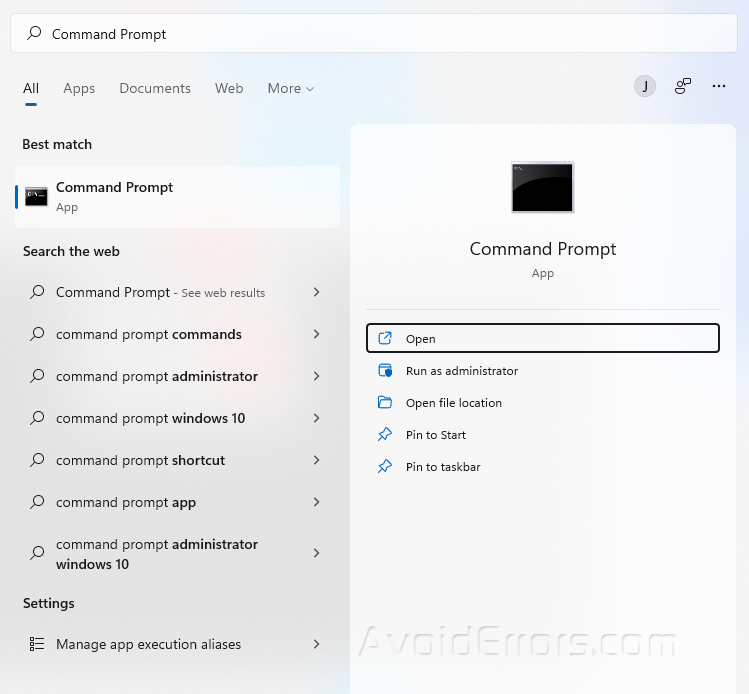
Copy and paste the following three commands one at a time and hit Enter after each:
DISM /Online /Cleanup-Image /CheckHealth
DISM /Online /Cleanup-Image /ScanHealth
DISM /Online /Cleanup-Image /RestoreHealth
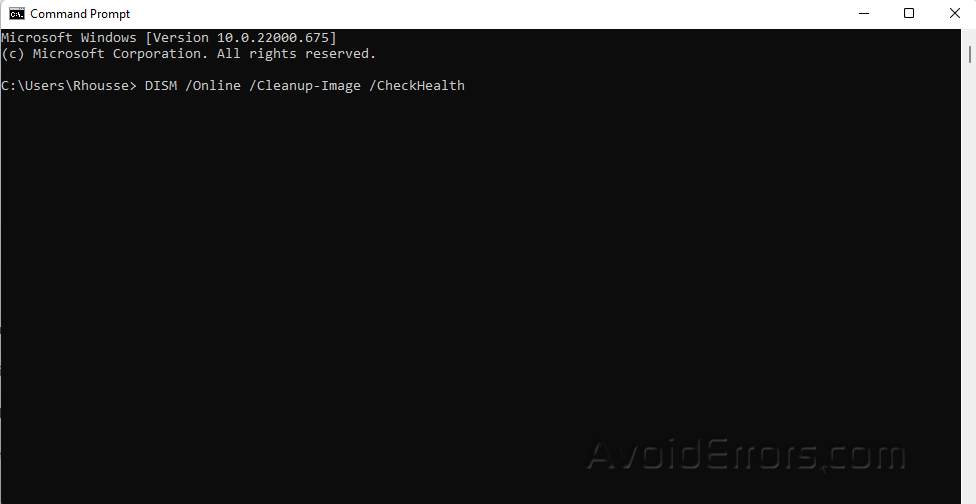
Restart your PC and check if the error is resolved. Proceed to next step if not.
Use System Restore
Type Create Restore in your Windows search bar and Open the first result.
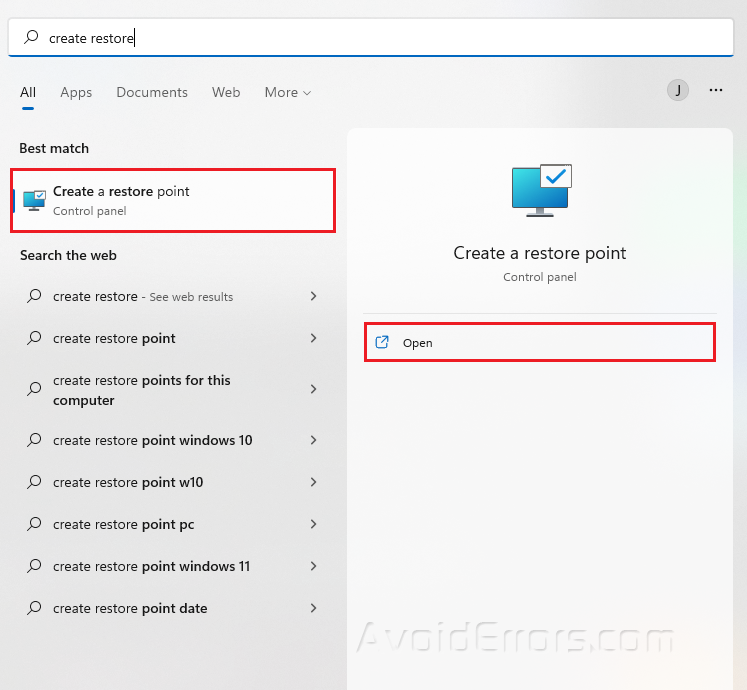
Under the System Protection tab, click on System Restore.

Select any system restore point from the list and click on Next.
Follow any on-screen instructions.
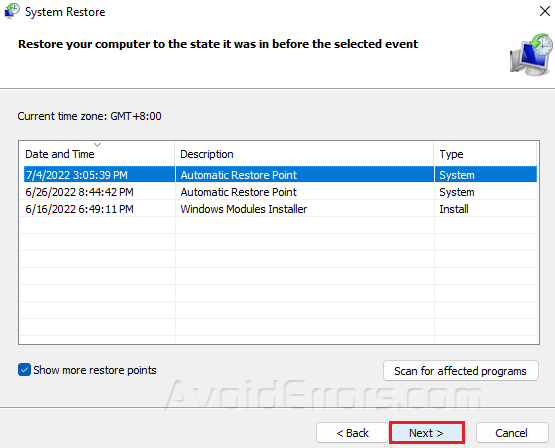
Reset Windows 11
If everything else fails, and we mean everything, you could reset Windows 11. By resetting Windows 11, your whole operating system will get a brand-new set of operating system files. This should fix the Windows 11 memory management problem.
Press Win + I in your keyboard to open Settings.
Go to System and select Recovery.
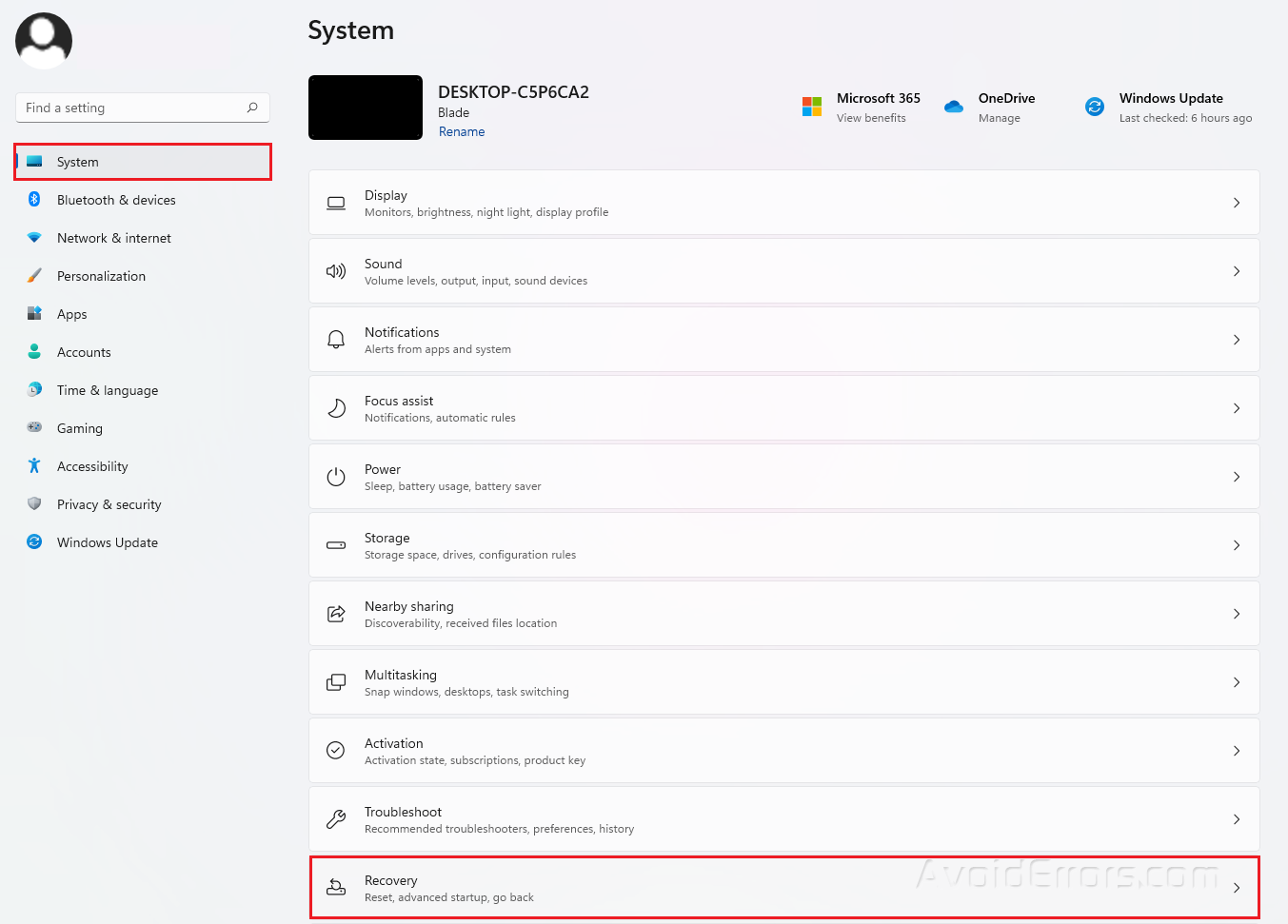
Select Reset this PC.
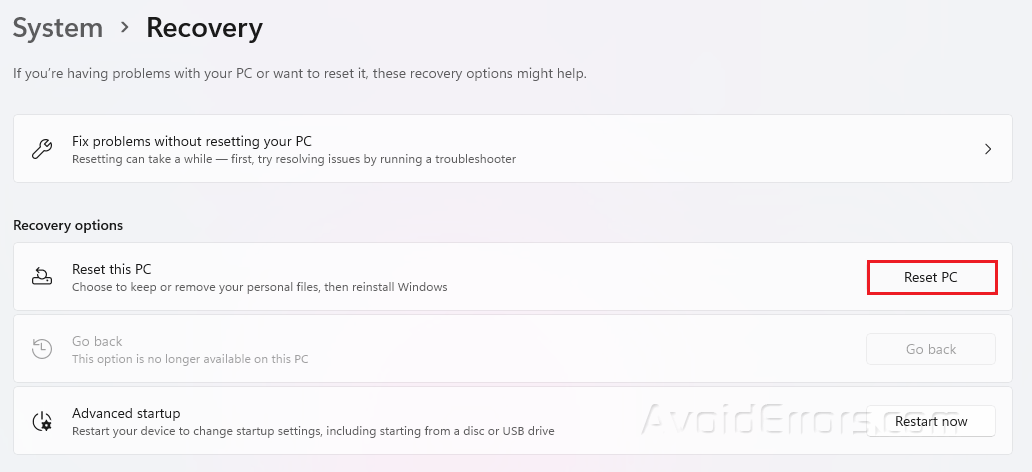
You may select which files you want to keep or completely reset your PC.










