Fix Windows 11 Defender Not Working
Microsoft Defender is a big part of every version of Windows and has become one of the most reliable programs to keep your device safe from malware.
This program is also part of Windows 11, and it offers in-depth research on how to stop threats and advanced security to protect all Windows devices.
So, when something goes wrong and it doesn’t work right or Windows 11 can’t open Windows Security, users turn to the Internet to find out what went wrong and how to fix the problem so they can protect their devices again.
Let’s take a look at the most common reasons why this happens and show you how to get things back on track.
Change the date and time
Press Win + I to open Settings.
Go to Time & language and select Date & Time.

Click Change button and set the date and time for your time zone.

Update Windows
Press Win + I to open Settings.
Click on Check for updates to scan for any updates.
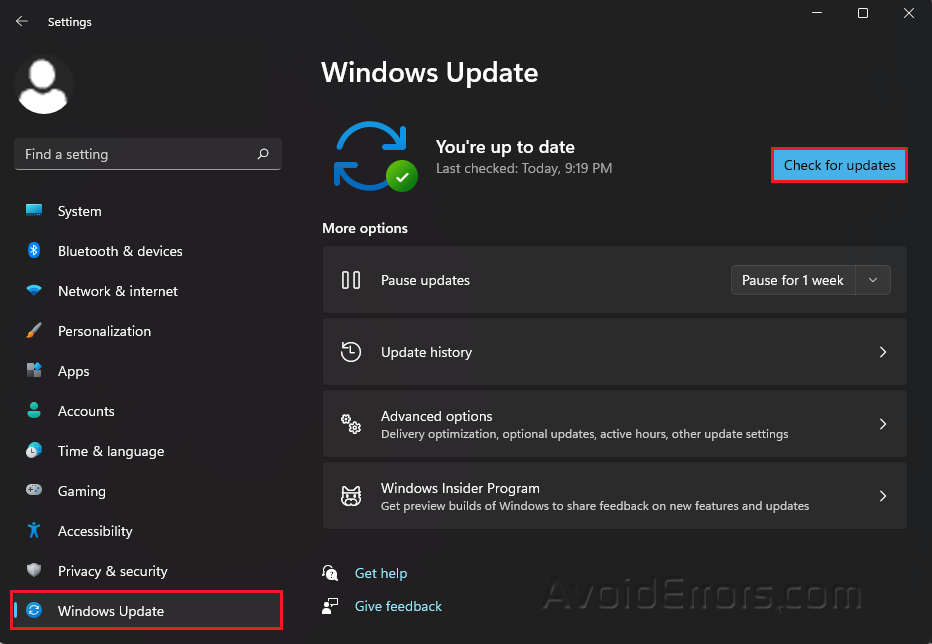
Download and install any updates that were discovered.
Enable real-time protection
Type Windows Security on your Windows search bar and select Open.

Select Virus & threat protection.

Click on Manage settings.
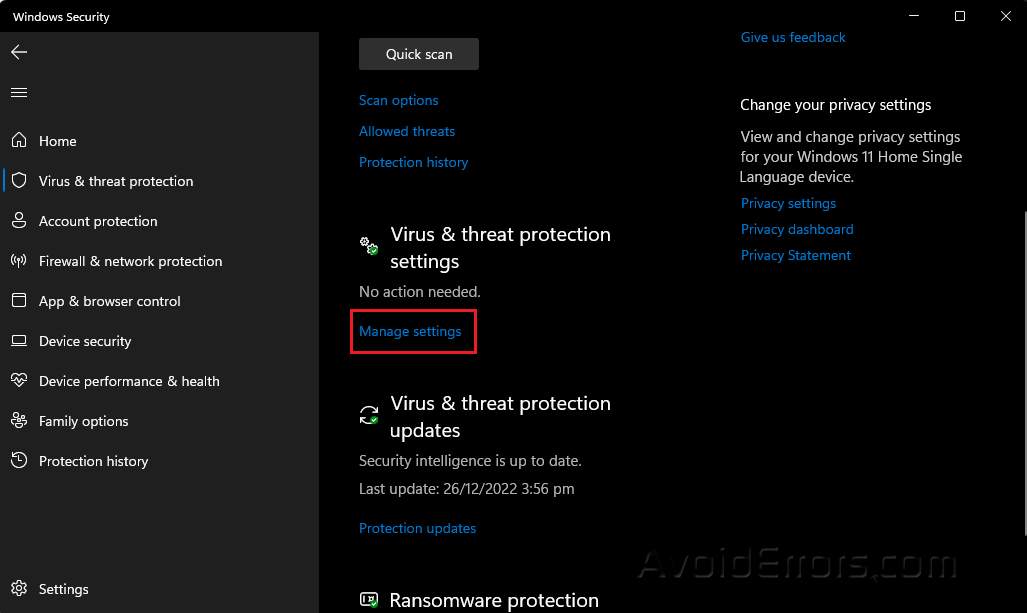
Switch the toggle On from under Real-time protection.

Run a SFC scan
Type cmd in your Windows search bar and select Run as Administrator.
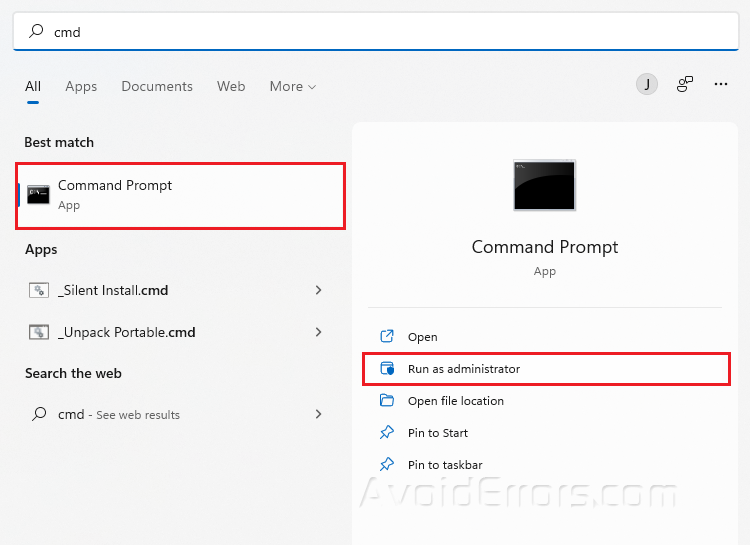
Type sfc/scannow and press Enter.
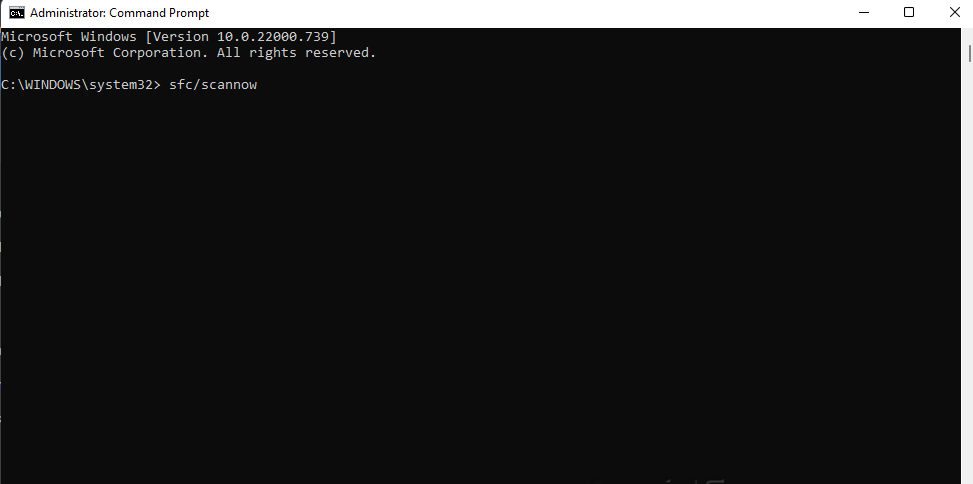
Restart your PC.
Change the Proxy Server
Press Win + R to open Run dialog.
Type cmd and press Enter.

Type one of the following and press Enter.
NETSH WINHTTP SET PROXY 1.1.1.1:8080
NETSH WINHTTP SET PROXY MYPROXY.NET:8080
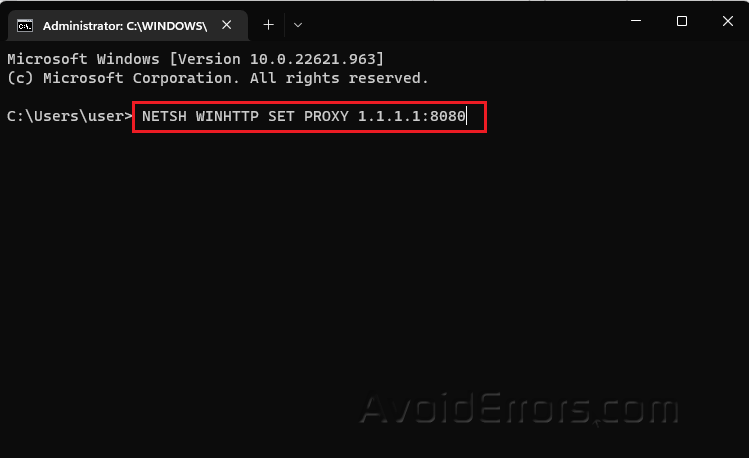
Restart your PC after.










