Fix Windows 11 Audio Service Crashing
The audio service in Windows 11 is important since it controls the sound for program. Unfortunately, when the service quits, Windows 11’s sound stops operating.
When the audio service crashes, some users have reported seeing an Audio service not responding error.
A red X on the speaker icon indicates a sound problem when the audio service fails. If you are also experiencing the same problem, the Windows 11 solutions listed below could help.
Run localservice and networkservice commands
Type cmd in your Windows search bar and select Run as Administrator

Copy and paste the following command then press Enter.
net localgroup Administrators /add networkservice
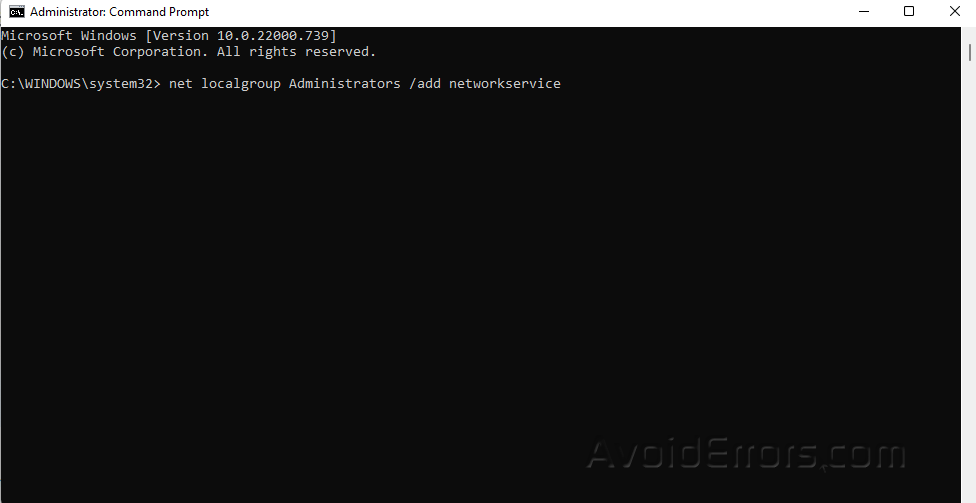
Exit Command Prompt and restart your PC.
Make sure related audio component services are running
Type Services in your Windows search bar and select Run as Administrator.
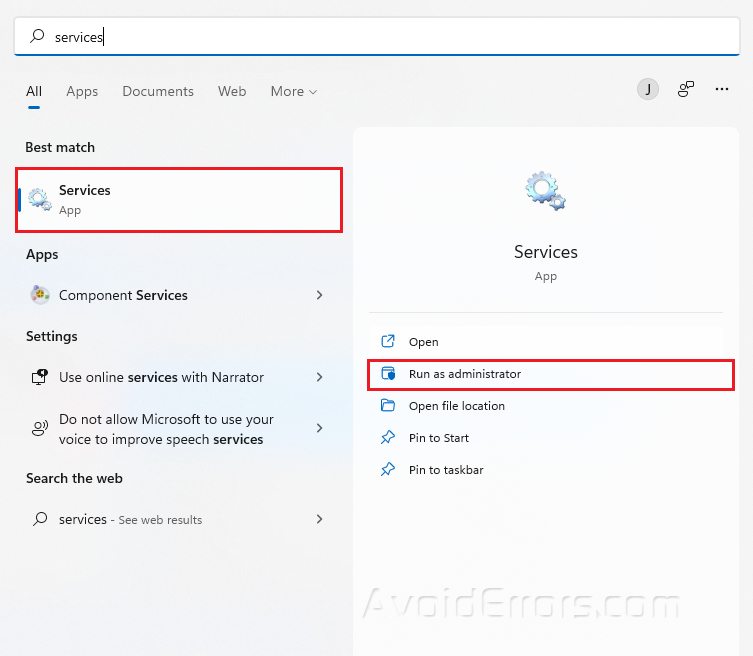
Find and double-click the RPC Endpoint Mapper service.

Make sure that the Startup type is on Automatic.

Click on Apply and OK.
Do the same for DCOM Server Process Launcher and Remote Procedure Call (RPC).
Restart your PC after setting them all to Automatic.










