How to Backup TPM Keys in Windows 11
A chip called the TPM is present in almost all current laptops and PCs. It adds an extra layer of security to your system and aids in protecting important data in the event that the computer is stolen.
TPM has both a good side and a bad side, much like a coin. It’s possible that you’ve encountered TPM 2.0 issues that endanger your system. As a result, it’s critical to backup TPM keys so you can recover them in the event that your computer is broken or stolen.
System administrators can back up domain-joined workstations’ TPM owner information to Microsoft’s Active Directory Domain Services (AD DS). TPM owner passwords are hashed.
Turn on TPM Backup
Press Win + R to open the Run command.
Type in gpedit.msc and press Enter.

Navigate to Computer Configuration\Administrative Templates\System\Trusted Platform Module Services.

Double-click Turn on TPM backup to Active Directory Domain Services.
Select the Enabled option.
Click Apply and press OK.
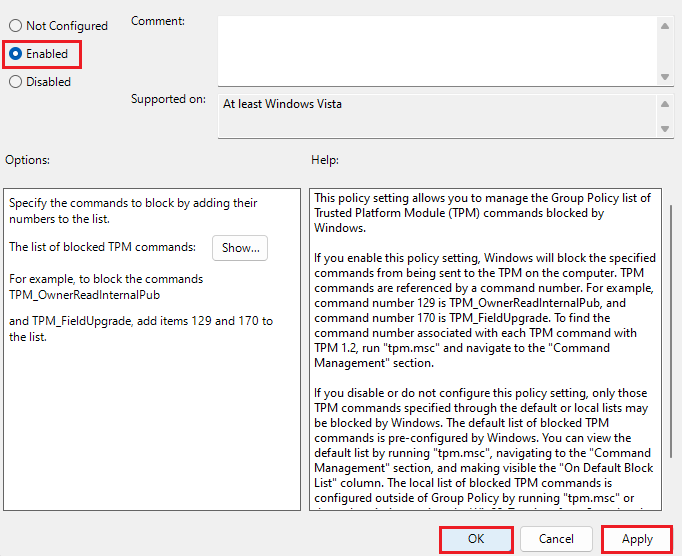
Restart your PC.










