How to fix “Theme installation failed” WordPress Error?
WordPress has a wide catalog of both free and premium themes and plugins. Although premium themes and plugins may cost money to acquire full access, they are in most cases worth it. Premium themes and plugins have much more functionality and offer many customizable options.
The purchased themes and plugins mostly require manual uploads. The “theme upload failure” error is experienced mostly when manually uploading themes into WordPress. In this step by step tutorial, you will learn how to fix the WordPress error shown below quickly.
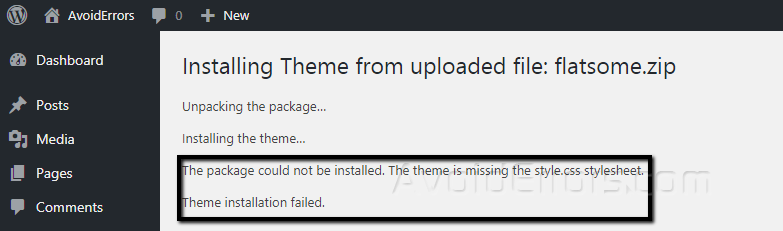
What causes this error?
The “Theme installation failed” error is caused by uploading the wrong file. The error message states that ‘style.css stylesheet’ file is missing. The file is missing because the uploaded file most likely contains other files instead of the required theme files.
In this post, you will learn how to identify the required theme file for a successful manual theme upload.
To follow along with this tutorial, you need:
1. Any extracting software, e.g., Winrar, 7-Zip e.t.c.
2. WordPress back-end access. (WordPress should have permission to write to the directory)
3. A WordPress theme purchased from a trusted vendor. For this illustration, we will use the Flatsome WordPress Theme purchased from Themeforest.
Note: It is recommended to only use WordPress theme files from trusted vendors to avoid exposing your website vulnerable to viruses or malicious attacks.
After downloading your WordPress theme from a trusted vendor, do not upload it just yet! The file downloaded contains a lot of additional files aside from theme files. In this step, we are going to extract the downloaded file and identify the file we need to upload.
Below is an illustration of all the additional files included in the downloaded zip file after extraction.

The ONLY file you need to install the full theme is the ‘flatsome.zip’ or you can install a child them using ‘flatsome-child.zip.’
Upload the right theme file as shown below.

If you followed step by step, you should see the success message below.











