How to Restore the Old Context Menus in Windows 11
Windows 11 comes with a facilitated right-click context menu for File Explorer (and the desktop) separate from the Windows 10 context menu.
If you need to use the classic Windows 10 right-click menu instead, you can do so by adjusting your registry with a few clicks. This article will let you know how to do so.

To obtain the traditional context menu back in Windows 11, all you need is to click the Windows Start Menu, type “Regedit,” and open the results.

Once the Registry Editor window appears, locate to this address—or you can copy and paste the following key in the Registry Editor address bar to go there quickly:
Computer\HKEY_CURRENT_USER\SOFTWARE\CLASSES\CLSID\
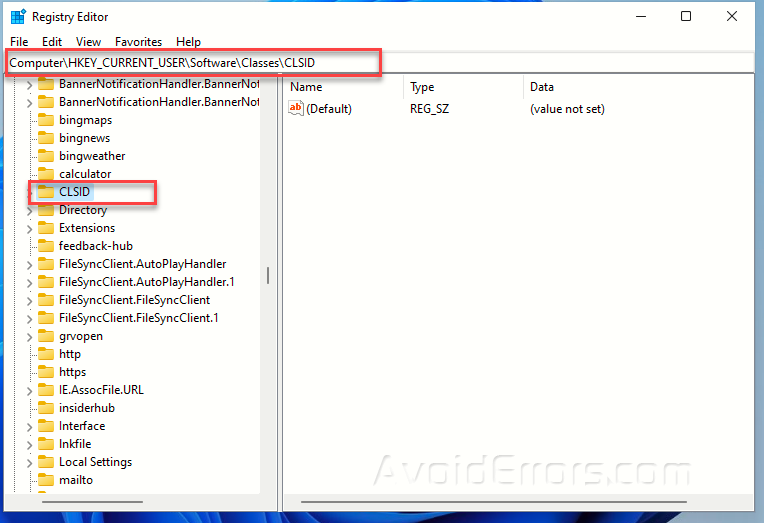
Right-click an empty area in the right section of the window and select New > Key.

Once it appears, allocate this {86ca1aa0-34aa-4e8b-a509-50c905bae2a2} as the key name.
Next, right-click on the newly made key {86ca1aa0-34aa-4e8b-a509-50c905bae2a2} in the Registry Editor sidebar and select New > Key. Once it creates, name it “InprocServer32”.

Next, double click the “(Default)” key under InprocServer32 to open it, then shut it down without assembling any adjustments by pressing “OK.” This will ensure the value entry for it is blank instead of “(value not set).”
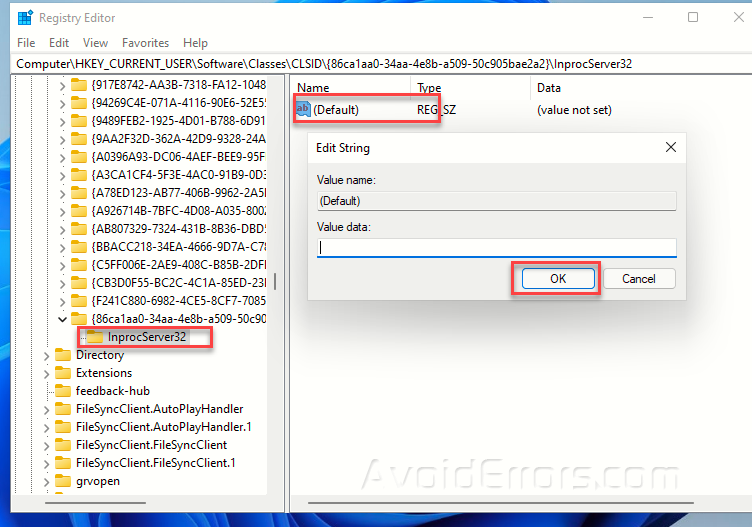
Once you are done, close the Registry Editor and reboot your Windows 11 PC.
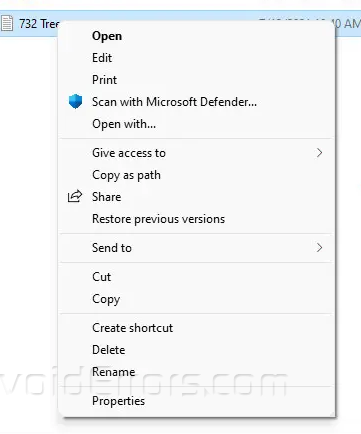
When you restart your Windows 11 device and sign in again, right-click an item in File Explorer or on an empty place on your desktop.
You’ll see the traditional right-click context menu. And you are all set to go now with the classic context menu.
Restore the Default Windows 11 Context Menu
Repeat the process, right-click on the newly made key {86ca1aa0-34aa-4e8b-a509-50c905bae2a2} and hit delete.










