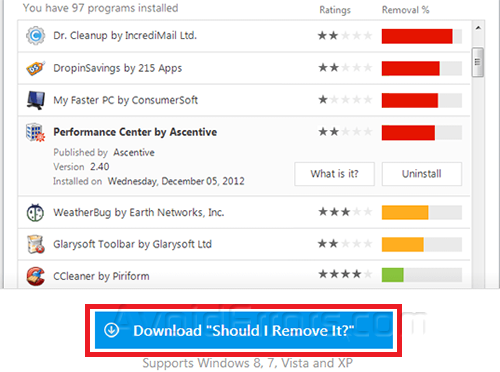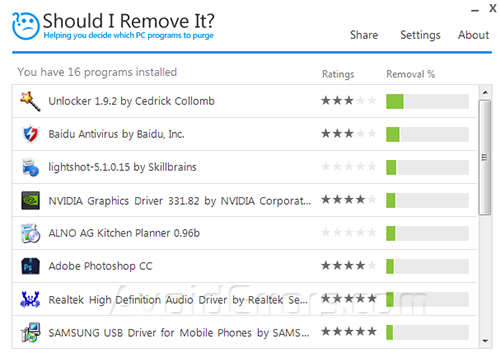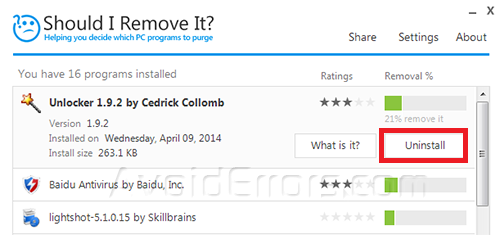Installation and Use of “Should I Remove It” Program
If you buy a new computer of course there are going to be a lot of pre-installed programs that most of them you won’t even use, also toolbars and other stuff that are installed automatically after an another program installed. So today you can use Should i Remove It to check witch programs are less used so you can remove them and also any malware program that has bad ratings.
1. Download Should i Remove It.
2. When it’s done downloading install it; it’s basic installation.
3. When the installation is finished double click on should i remove it to open the application.
4. When it’s opened you should see all of your computer installed programs sorted by rating and usage.
5. To uninstall a program just click on it and click Uninstall.