Fix Event ID 7000 Service Control Manager Error
Event ID 7000 is a Service control manager error that stops software services from starting up. They can come from both Windows and other software. Event ID 7000 is now used by the Event Viewer to record these errors. And these errors can make your Windows OS run much more slowly.
The Service Control Manager error Event ID 7000 keeps you from executing your programs. So, keep reading this article to solve this problem.
Clean Boot your PC
Press Windows + R to open Run dialog.
Type msconfig and press OK.
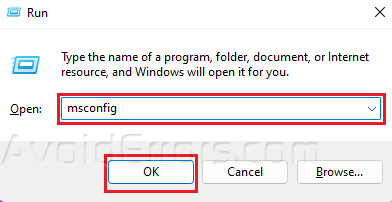
Go to the General tab.
Select the Selective Startup but uncheck Load System Items.
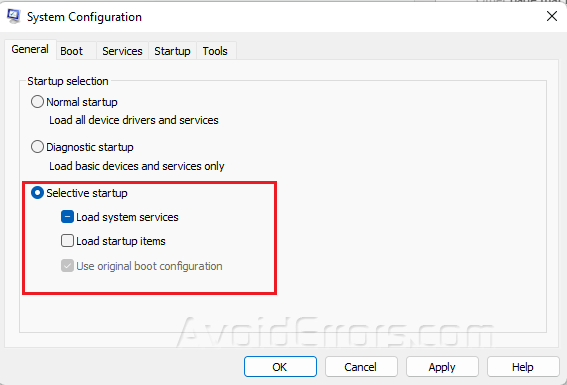
Go to the Services tab.
Select Hide all Microsoft services then click on Disable All.
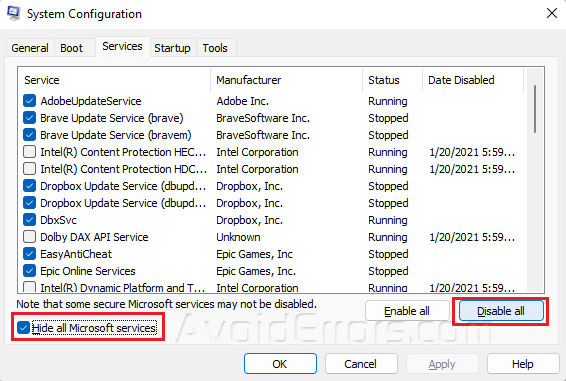
Click Apply and OK to save changes.
Restart the service
Press Win + R to open Run dialog.
Type services.msc and hit Enter.
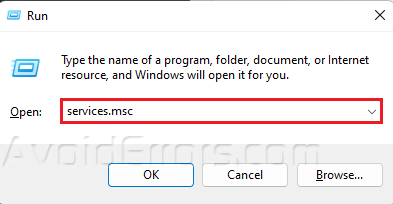
Look for the service that did not start or is having the error and right-click on it.
Select Properties.
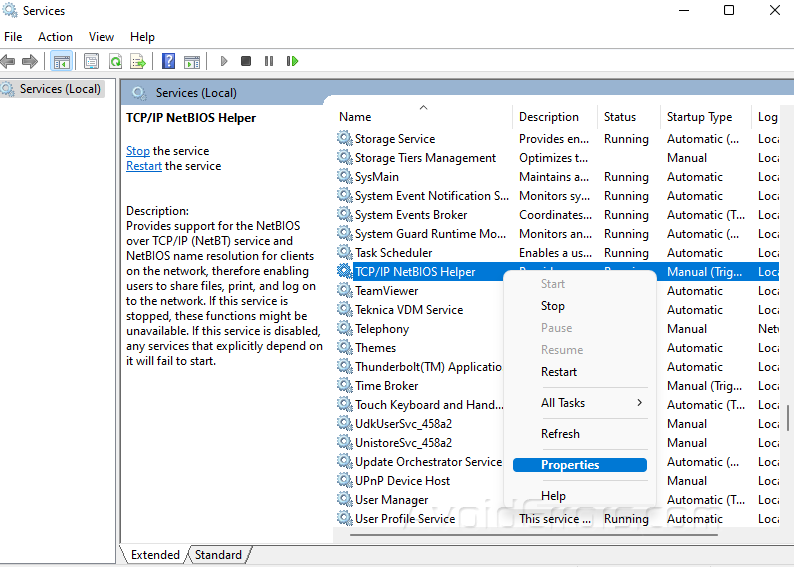
Make sure that the Startup type is set to Automatic.

Press the Start button under Service status.
Press Apply and OK.
Use the Group Policy Editor
Press Win + R to open the Run dialog.
Type gpedit.msc and press Enter.

Navigate to the following folders:
Computer Configuration\Windows Settings\Security Settings\Local Policies\User Rights Assignment

Look for Log on as service and right-click on it then select Properties.

Click Add User to add a new user to the policy.
Press OK to close the Group Policy Editor.
Check the Event Viewer Log
Type Event Viewer in your Windows search bar and select Run as administrator.

Click Windows Logs and select the System.

Click the Event ID column header to organize the events numerically.

Then click one of the event ID 7000 errors to open further details for it.

The following error could be written in the event ID 7000 log: “The ServiceName service could not start because of the following error: Due to a failed login, the service did not start.
Note that the exact details of the log can be a little different. But they will let you know that a certain service did not start. So, take note the service that was asked for.










