How to Change File Type on Windows 11
The operating system can recognize and access any file by using the file extension associated with that particular item. However, if the file format is incorrect, it may not open at times.
Therefore, it is necessary to modify the file type to enable Windows to open it with the correct application. This article will provide you with comprehensive information on how to change file types on Windows 11.
Rename the file in File Explorer
Press Win + E to open File Explorer
Click on View tab, select Show, and click on File name extensions to check the box.
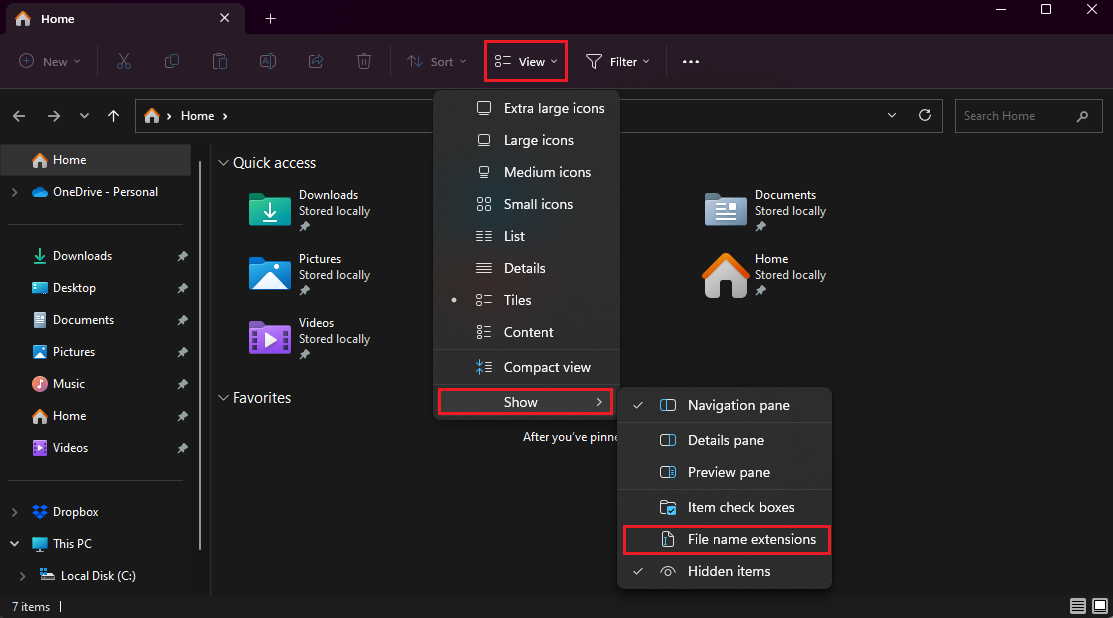
Right-click on the file and Rename icon to change the file type.
Change the file extension to the file type you want and press Enter.

Using the Save as a feature
Open a Word file and click on the File menu on the ribbon.
Select Save As option and Under Save As Type.
Choose the file type you want to change it to.
Click on Save.











