How to Fix NET HELPMSG 2184 Service Error
The net view command is a useful tool built into Windows OS that lets you see the shared resources on your computer.
It has two modes: server mode, which displays only servers, and workstation mode, which shows all computers on the network and servers. Using this command can help you identify and solve network issues.
However, sometimes when you run the command, you might see a message saying “net view service not started” or “net helpmsg 2185 or net helpmsg 2182.” Don’t worry, we’ll explain what this means and how to deal with it in this article.
Restart the Service Center
Press Win + R to launch the Run dialog.
Type services.msc and press Enter.
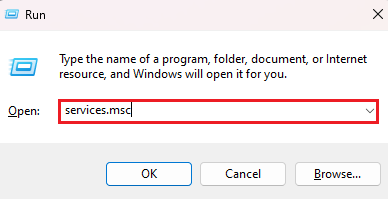
Locate the Server service and select Properties.

On the General tab, select Automatic under the Startup type then click on the Start button.
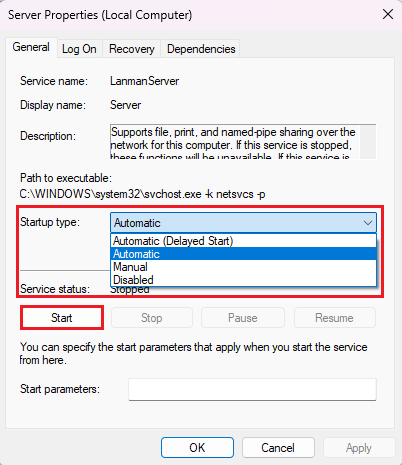
Click Apply and OK.
Restart the Workstation Service
Press Win + R to launch the Run dialog.
Type services.msc and press Enter.
Locate the Workstation service and select Properties.
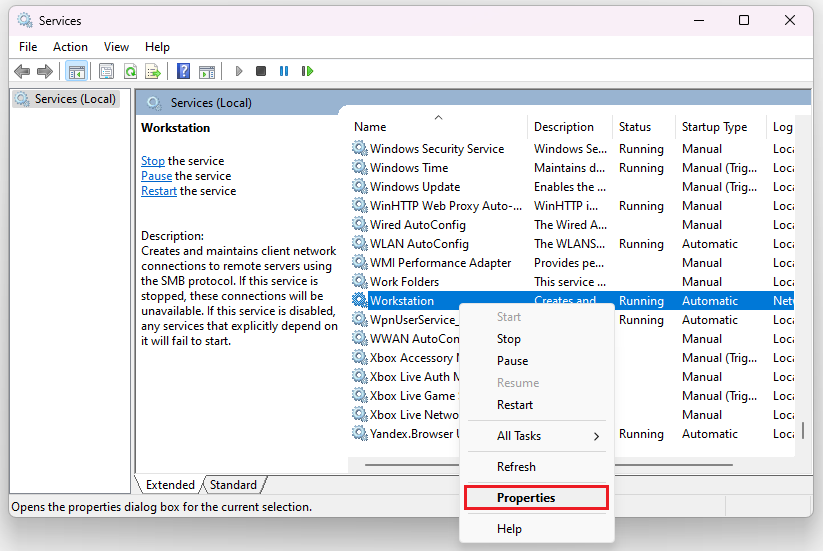
On the General tab, select Automatic under the Startup type then click on the Start button.
Click Apply and OK.
Turn on Network Sharing
In your Windows Search bar, type Control Panel and select Open.
Go to Programs.

Under Programs and Features, select Turn Windows Features on or off.
Check the SMB 1.0/CIFS File Sharing Support option and click OK to save the changes.

Some users have reported restarting the computer browser service as a solution to the net helpmsg 2184 error.
However, it’s important to note that the Computer Browser service is an outdated Windows service and may not be available on newer versions. While this service is not commonly used anymore, some older computers may still rely on it for their networks. If this service is available on your PC, we’ll provide you with steps on how to restart it in this article.










