How to Turn On and Off Low Power Mode on iPhone
Imagine playing a game, watching a movie, or having an exciting conversation, and you receive a low-power notification. Disappointing right?
At this point, anyone will want a little more screen time. Thankfully, the low-power mode feature affords you this. You don’t have to go through the stress of deactivating your Wi-fi or turning on airplane mode anymore.
Now, you can enjoy some more screen time before you get the chance to charge again. Here’s how.
Turn On and Off Low Power Mode
First, launch the Settings app, then tap Battery.
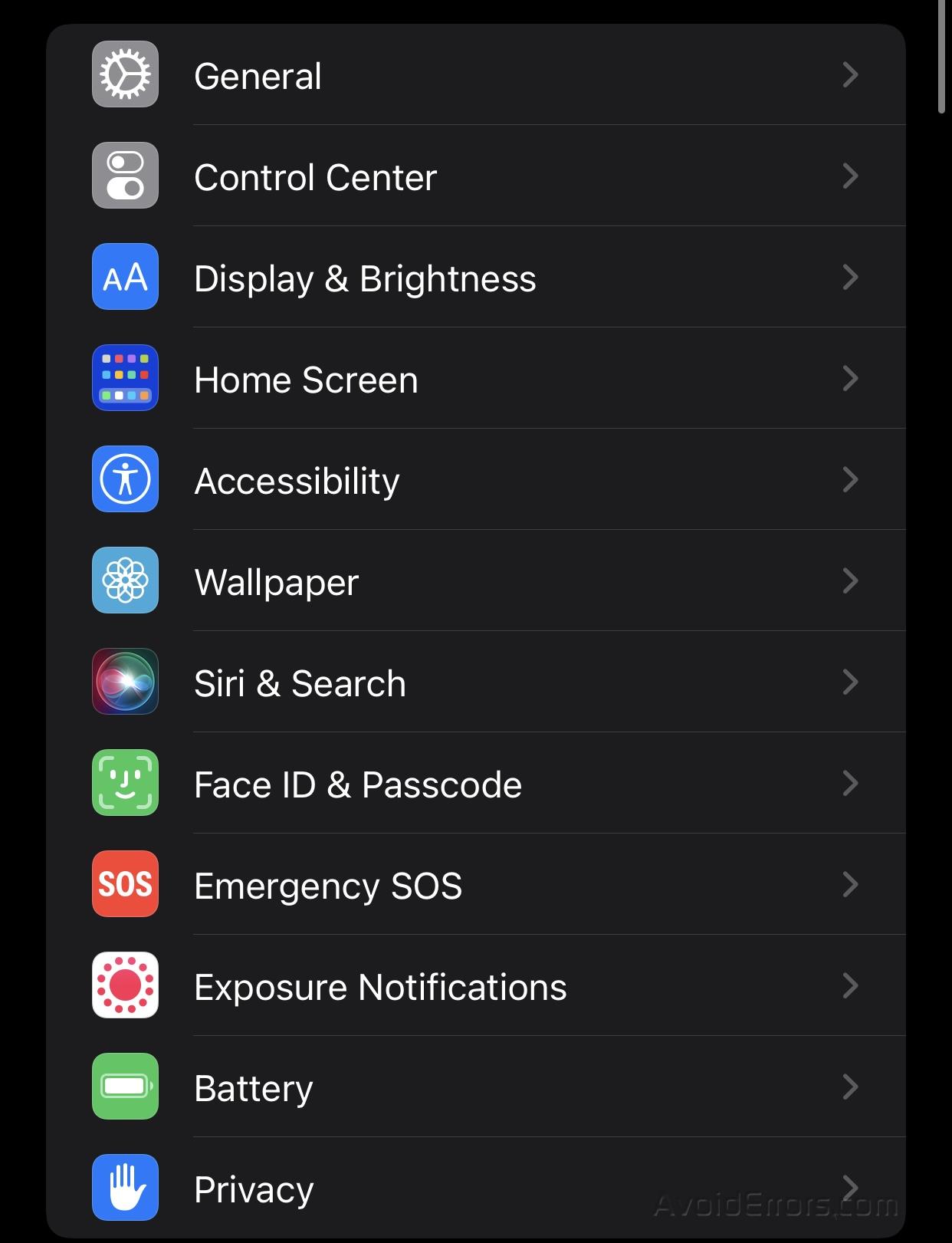
Next, toggle the “Low Power Mode” slider to activate.

Or,
Swipe down on the upper right corner of your screen to open the Control Center.
Then, tap the battery icon – it should turn yellow after you tap it.

After activating the low power mode, your battery icon should turn yellow at the top right corner of the screen.

Turn off the Low Power Mode
Turning off the low-power mode is as simple as activating it. Here’s how to do that.
First, open the Settings App and select Battery.
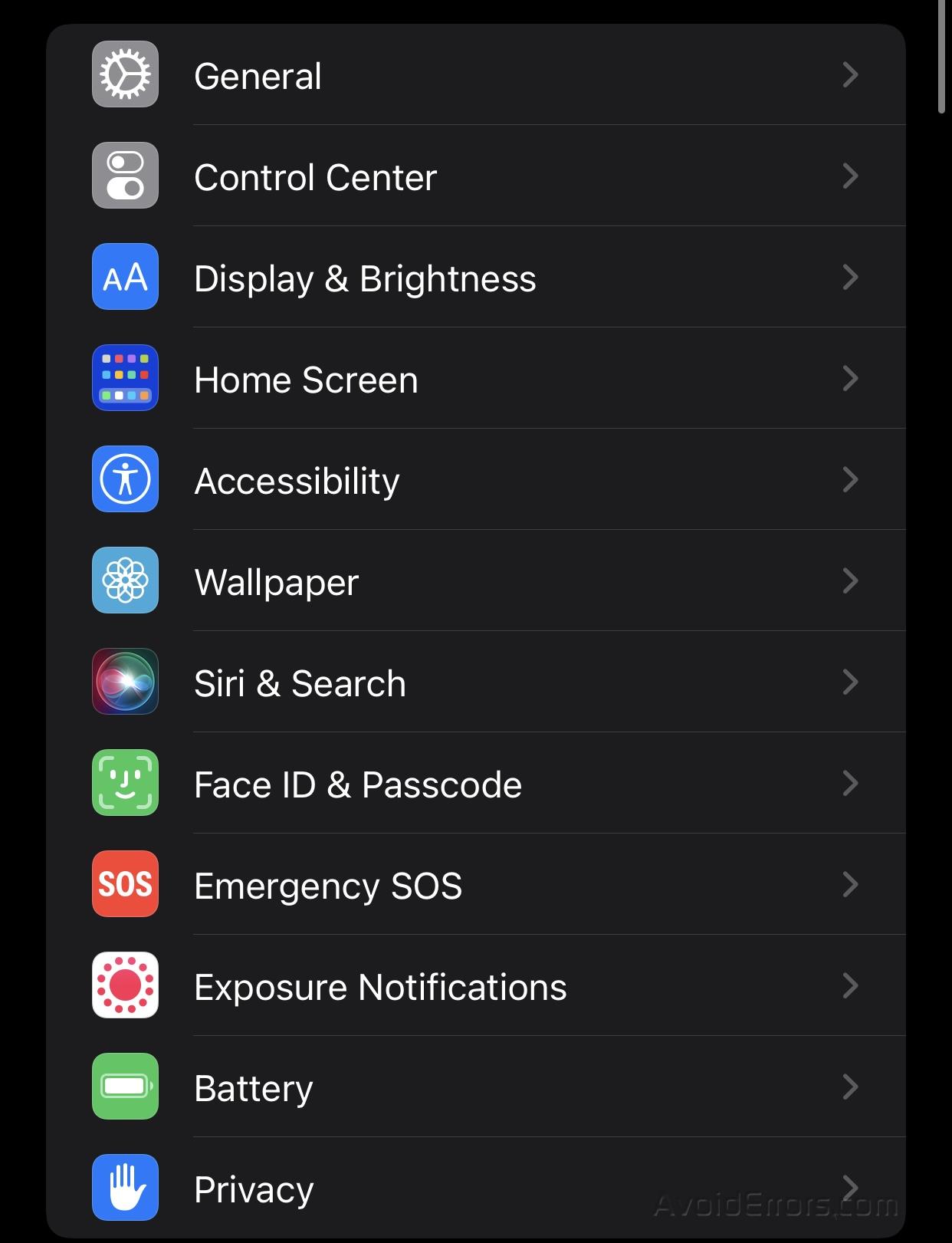
Then, toggle the Low Power Mode Slider to deactivate – it should turn grey.

Or,
Swipe down the right upper part of your Home Screen to open the control center.
Then, tap the yellow-colored battery icon.

And you are done.
Kindly note that activating the low power mode on models like the iPhone 12 and above will affect a wide range of services.
For instance, the 5G network, display brightness and refresh rate, auto-lock, and more will be affected.










